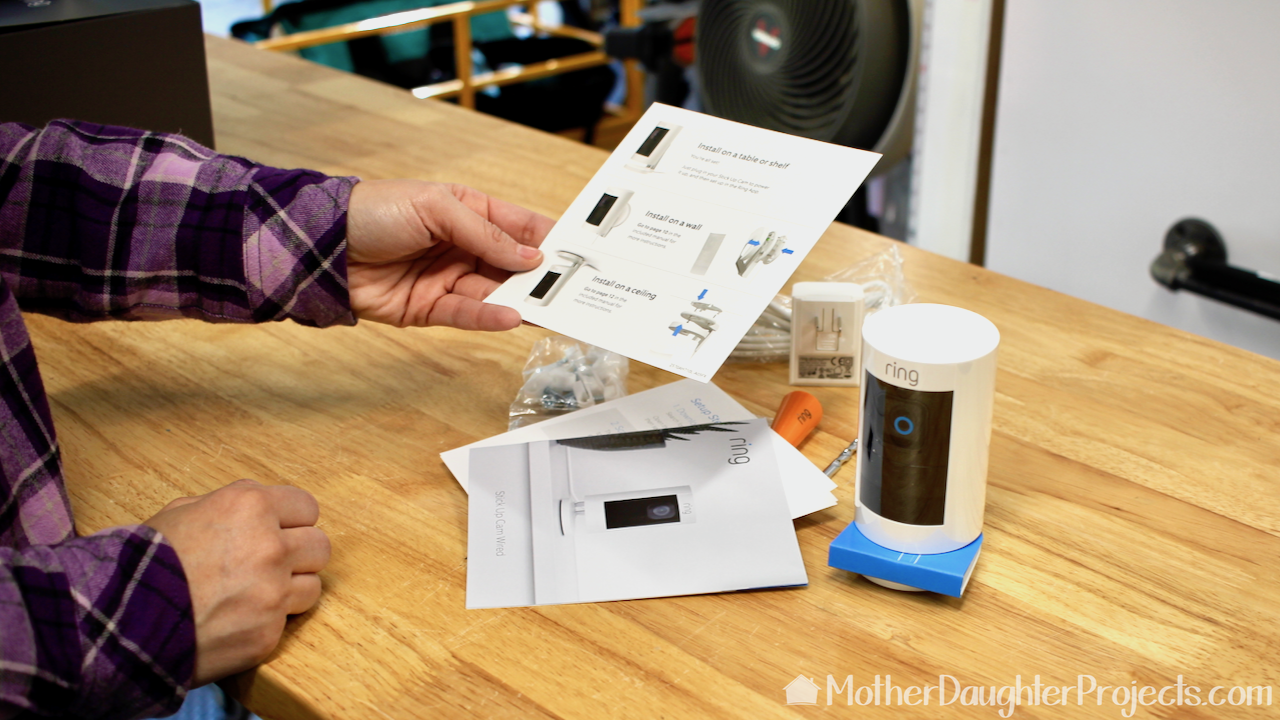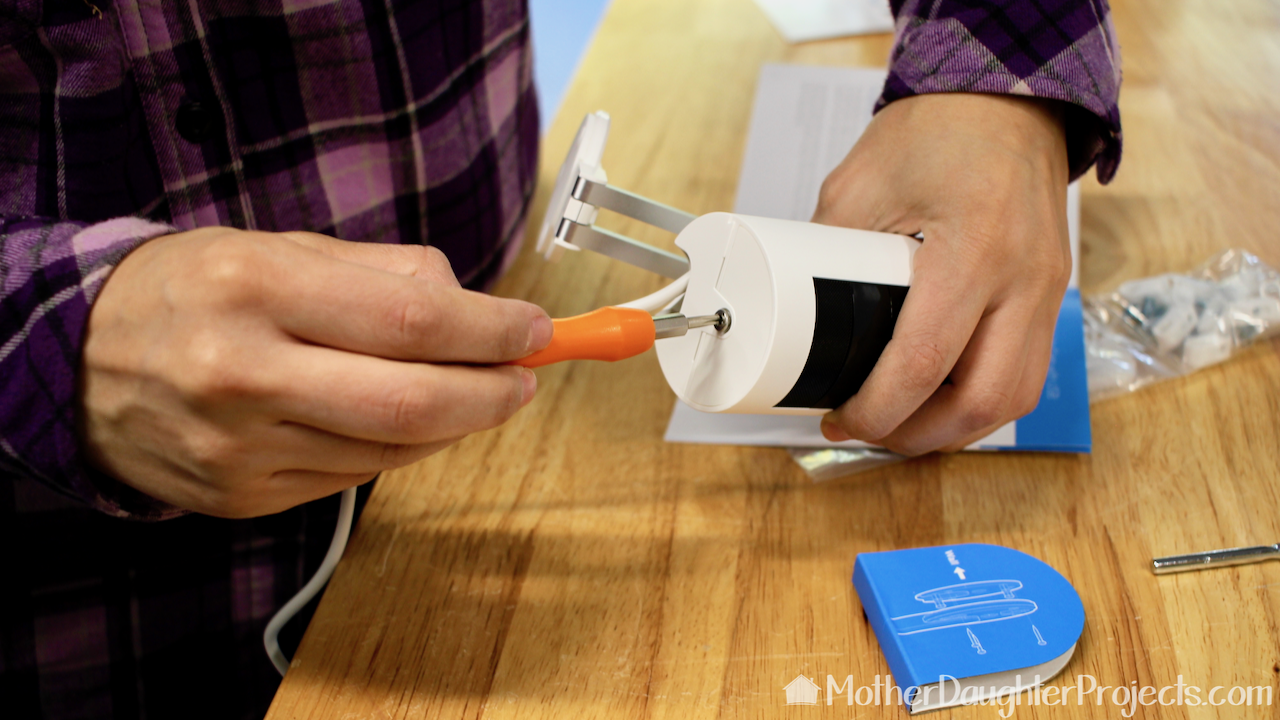|
text by Vicki Sign up to get Mother Daughter Projects updates in your email!
This post is sponsored by The Home Depot.
In the bloopers at the end of this video, you hear me say "super simple!" That was in response to what we learned about installing this Ring Stick Up Cam! I think we have installed all version of Ring cameras now, and this one was as quick and simple as the others.
The garage Ring camera is placed looking towards the garage door. This is so we can monitor the garage with the door open and not have to be in the space. We installed a second Ring Stick Up Cam Wired at Steph's house for the sole purpose of keeping an eye on Mac the greyhound when Steph is away.
We acknowledge that The Home Depot is partnering with us to participate in the Smart Home Campaign 2018. As a part of the Program, we are receiving compensation in the form of products and services, for the purpose of promoting The Home Depot. All expressed opinions and experiences are our own words. Our post complies with the Word Of Mouth Marketing Association (WOMMA) Ethics Code and applicable Federal Trade Commission guidelines. FYI: We are not professionals, and we don’t claim to be. This is what we found worked for our project. Yours may need a little different approach. Safety first! FYI: Affiliate links are being used on this page. Purchasing via these links help support MDP! Related Projects
0 Comments
Leave a Reply. |