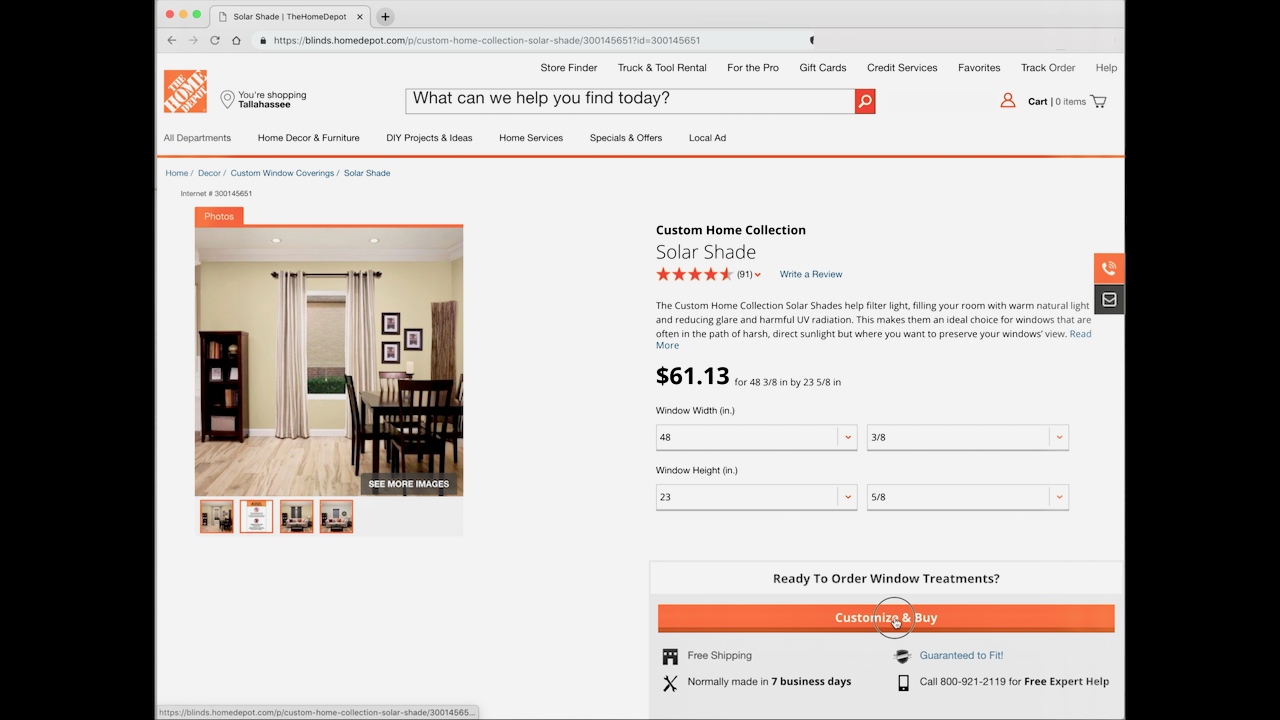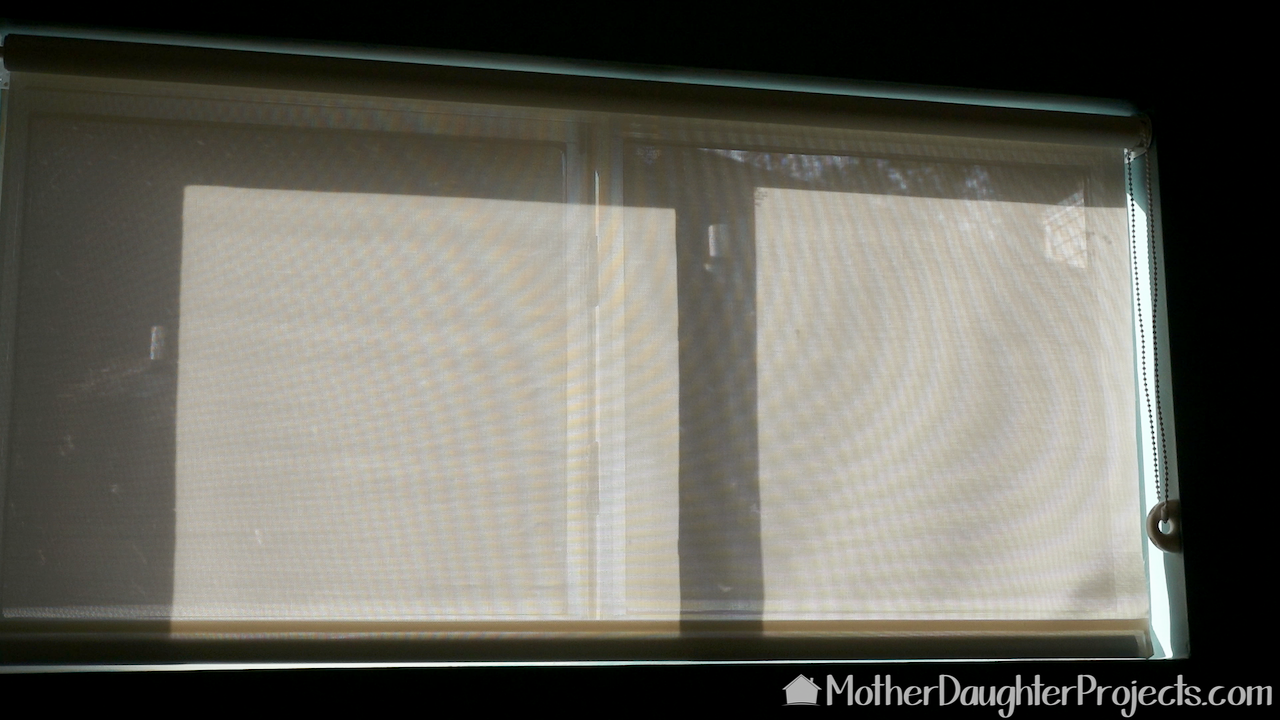|
After living in her house five years, Steph finally decided it was time to think about some kind of covering for the window in her bathroom. You can't see into it due to the high placement, but she could not control the amount of light it let in.
One of the projects we did in the garage makeover was to order a shade for the window. We were pleased with that ordering and install so we decided to order again from The Home Depot. Product:
0 Comments
Leave a Reply. |