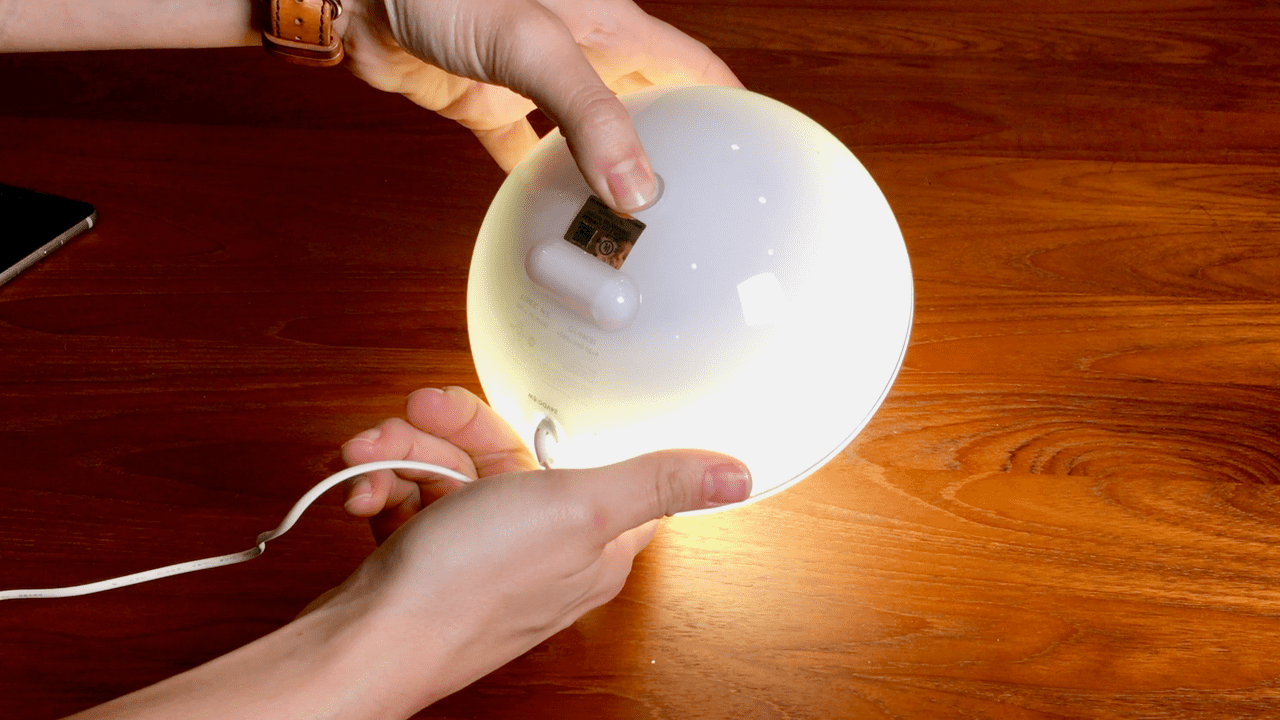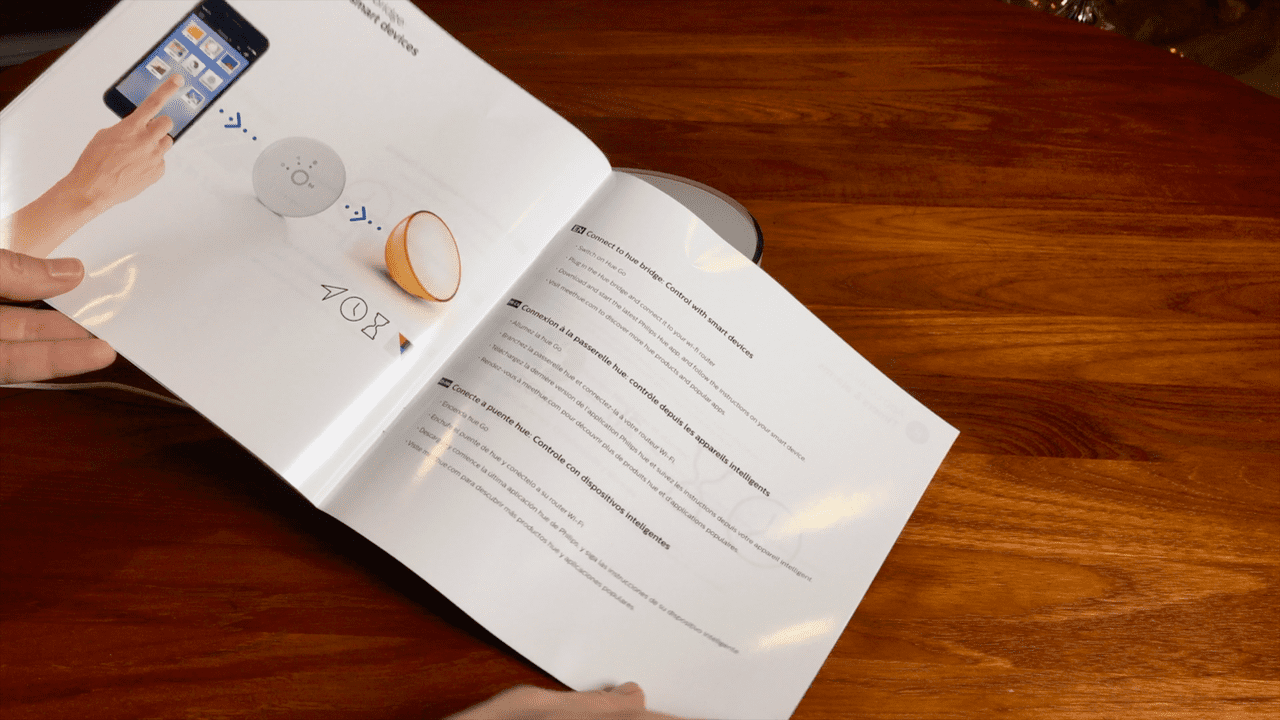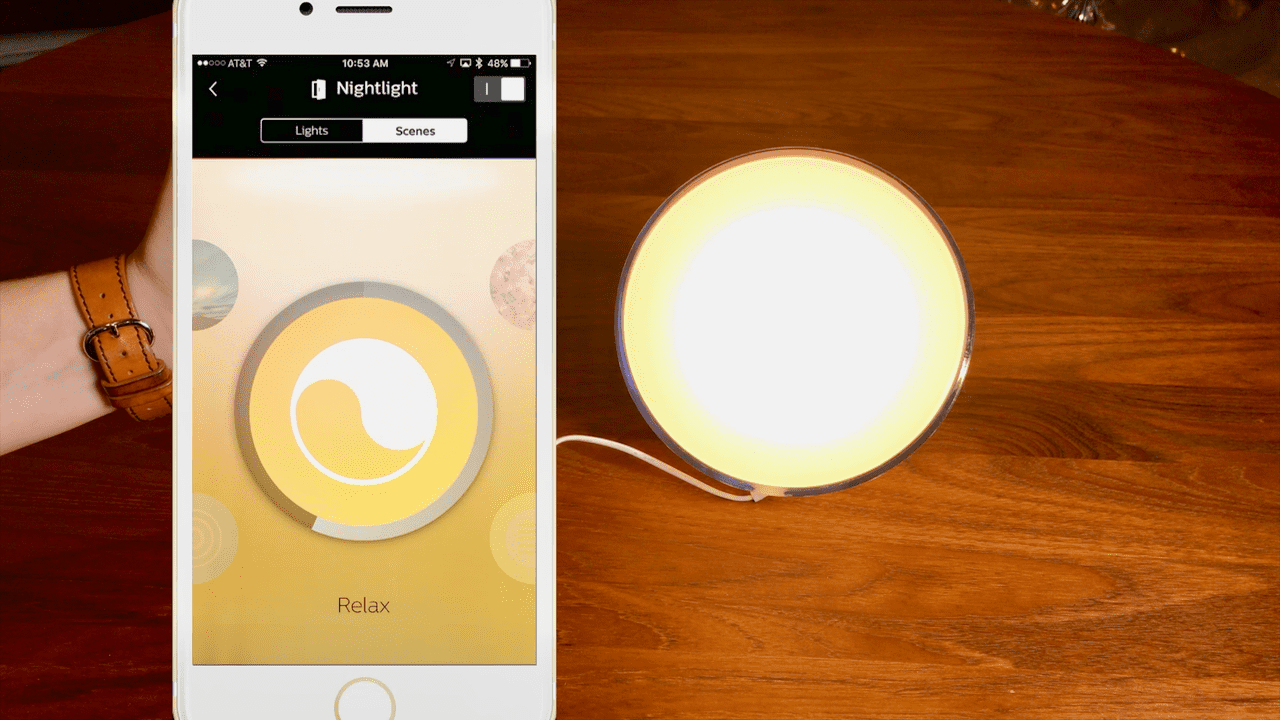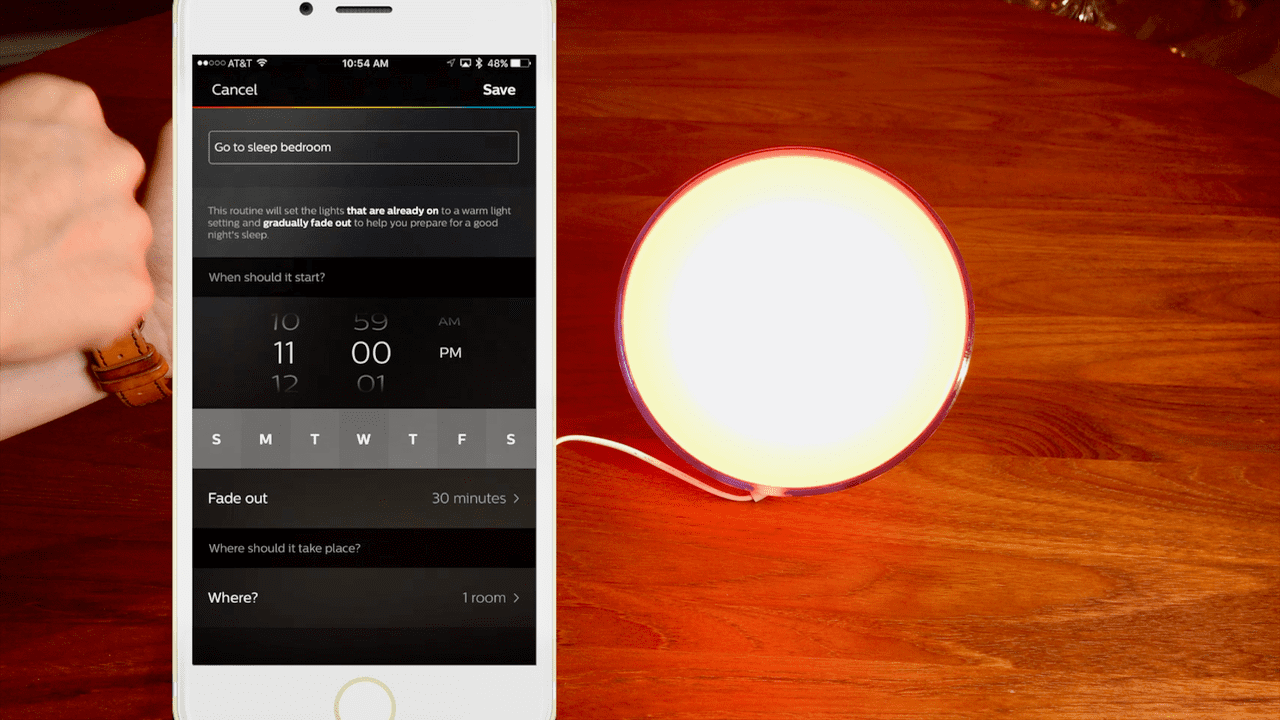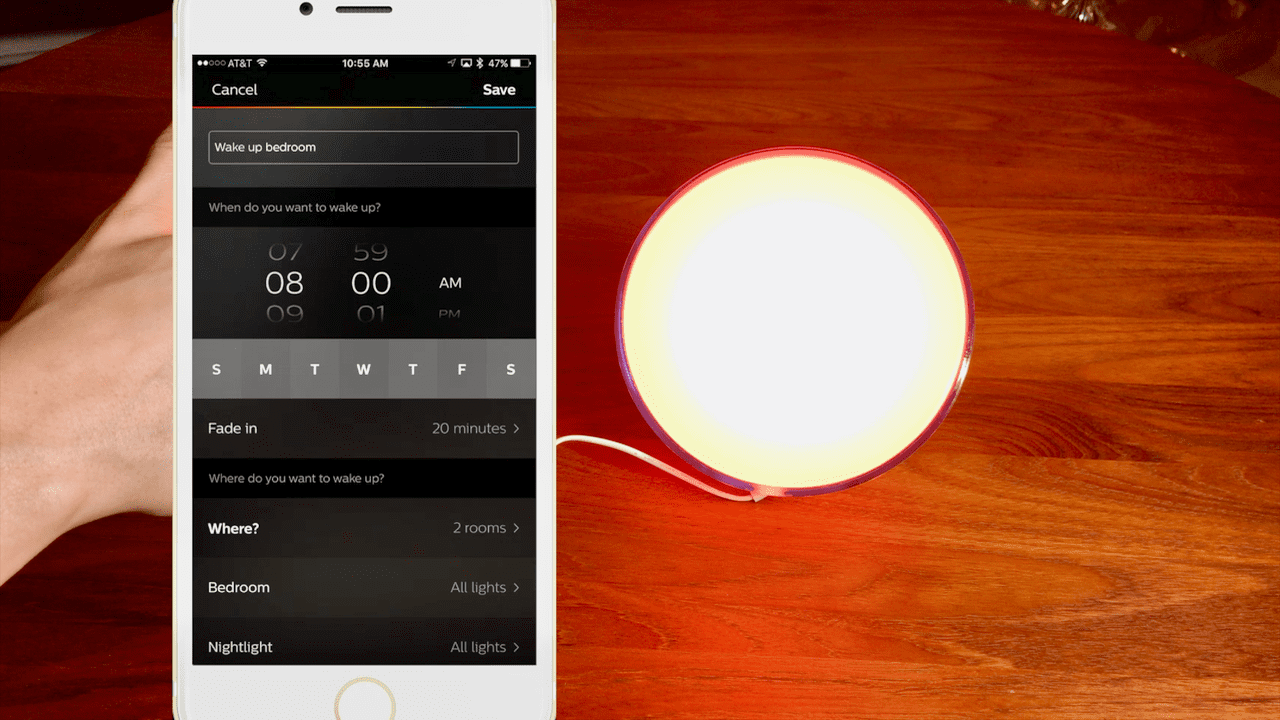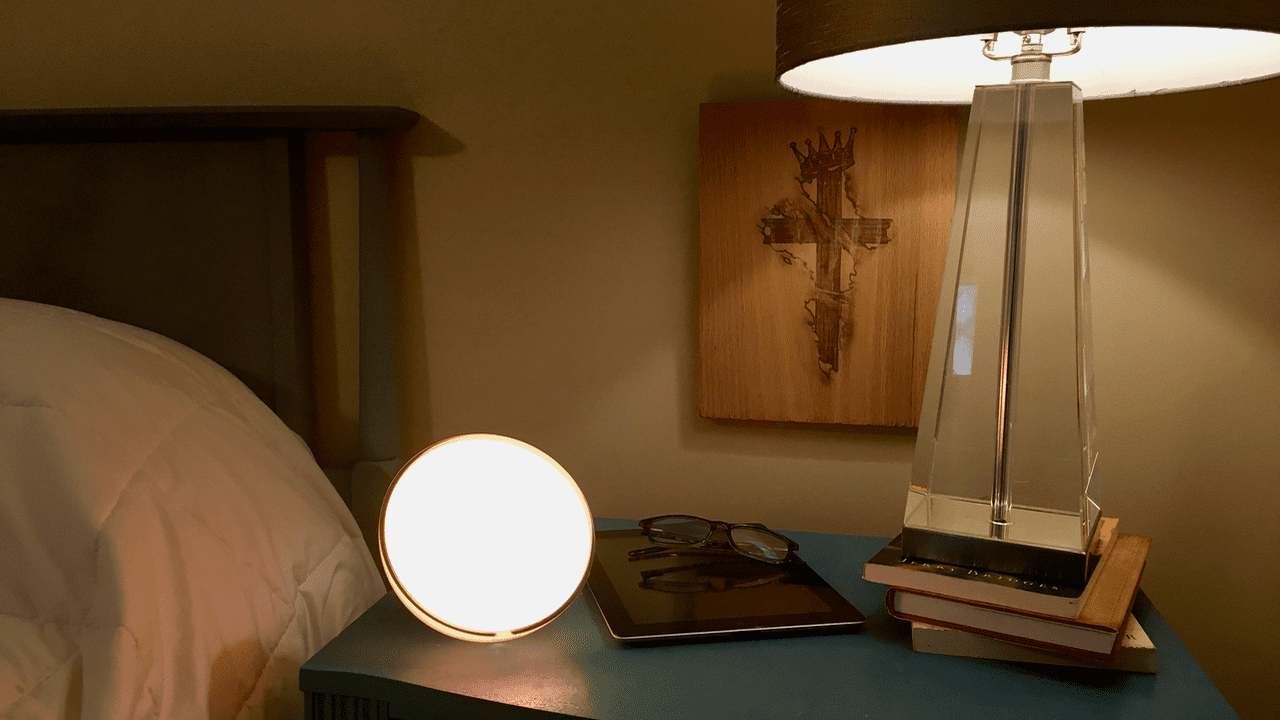|
We have previously posted on how we installed smart lights at my house. I was so pleased with the first set of Hue smart lights, installed above my kitchen cabinets, that I immediately asked Steph to get additional smart bulbs for me. I put those smart bulbs into lamps in my living room and bedroom. They are set to come on and off automatically at night.
The next Hue product I got was the Hue Go. This smart light functions as a plug in or on a rechargable battery with a run time of three hours. What I like about this light is it can be used without having to be connected to wi-fi and the portability feature. It also can be programmed and controlled via the Hue app on my phone. Since I already have the Hue Bridge installed it was a snap to set up. With the app, I can use the light as a modern alarm clock. With the Hue Go set in this mode, I can be awoken with light that increasingly get brighter over a set period of time. It mimics the rising sun. It's much more pleasant to be awoken this way rather than the blare of a piercing alarm! Since I'm not a morning person, this works well for me.
The Hue Go lives on my nightstand, but it can be taken anywhere in the house to provide light where needed. It can provide light in a dark closet, a nightlight for the grands when they spend the night, and be used as a flashlight during a power outage. It's a handy little light with a lot of style.
Where would you use a Hue Go? Have you used a light as an alarm clock? What has been your experience? #trylearnshare FYI: Affiliate links are being used on this page. Purchasing via these links help support MDP! Related Projects
2 Comments
Tracy Hardesty
1/5/2017 01:46:17 pm
Awesome demonstration today on Hometalk.
Reply
Steph
1/5/2017 06:35:25 pm
Thanks so much Tracy!
Reply
Leave a Reply. |