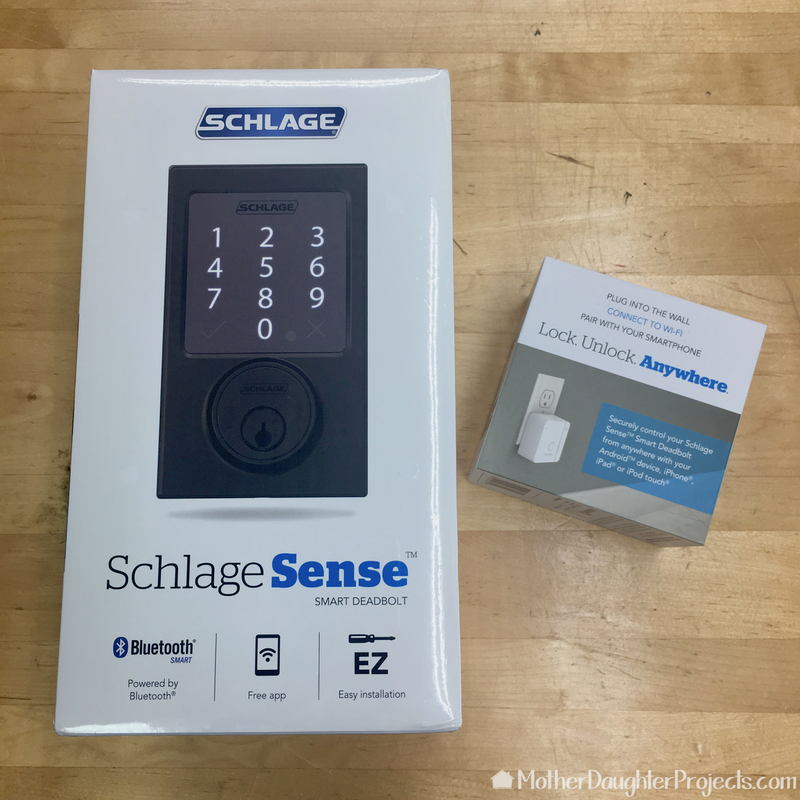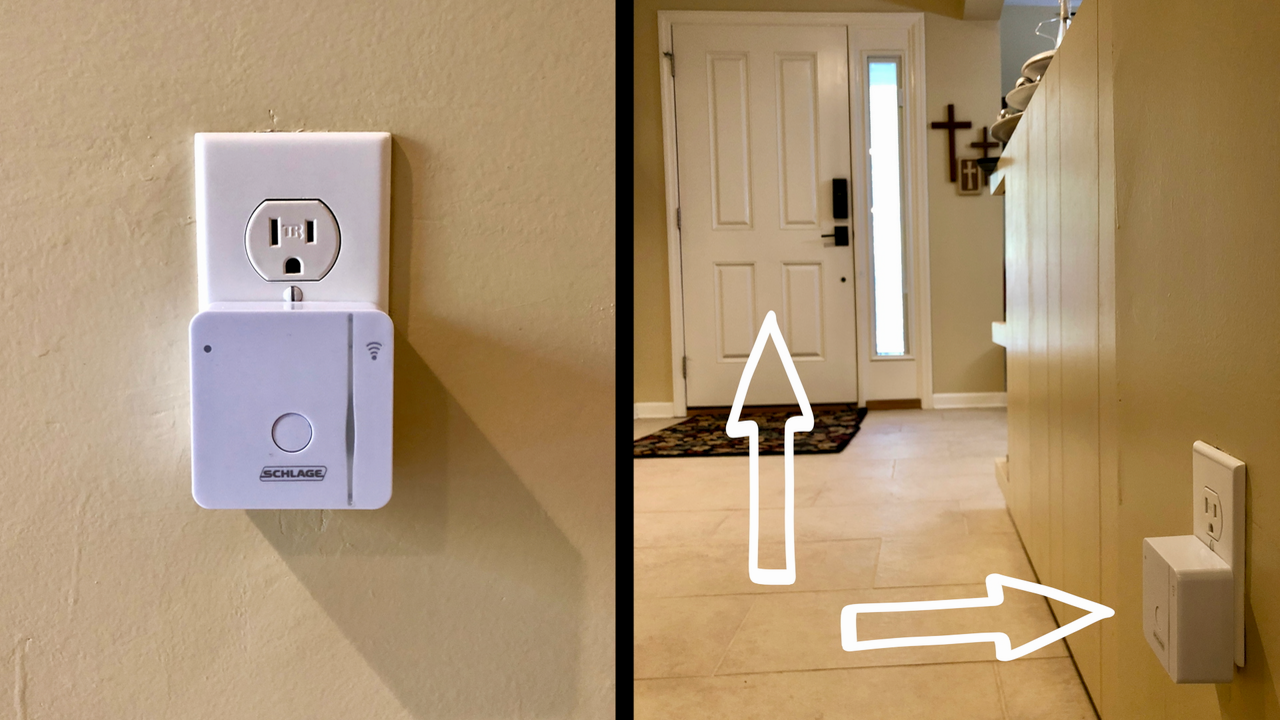|
The front of my house faces east so it gets a lot of direct sunlight. The door had faded to the point that it needed new paint so we decided to give it a new coat of paint. Once the door was finished it was apparent that the lock and handset were looking a little dull and worn. We discussed several options and decided that we should look into installing a smart lock. We talked with The Home Depot and they offered to send us a lock and handset to try out in the brand and style we wanted! My husband uses the front door 99% of the time. He usually has his hands full making it hard to use the key without having to set things down. With the smart lock, all he has to do is tap the code into the screen (or use his iPhone) and the door opens. Easy Peasy! The install was a breeze and went without a hitch. Take a look at the process.
 The first step was to unbox everything, lay it out and check that we had everything we needed. We only needed a screwdriver and tape measure for the install. The first instruction in the guide was to download the iPhone app which we did. In the app is a step-by-step video to follow for the install. For our install we followed the video, stopping where we needed to complete each step and then moving on.  The keypad was put in place. Be sure to follow the directions as to where the wires need to be run. It's not tricky, but they have to go in a specific way. Before we put the keypad on, we did a little sanding on the door as we realized the new hardware was not going to cover up the old outlines. It would have been better if we had sanded and painted the door before installing the new hardware! The new install has been in operation a few weeks now. I couldn't be happier! I sometimes park near the front of the house now just so I can use it. It's so convenient not to have to fumble for a key to open the door. My husband, who is not tech savvy, has adapted to the new technology very well and really likes the convenience also. It's a win win! Please note: The Home Depot provided the lock and handset used in this post. FYI: We are not professionals, and we don’t claim to be. This is what we found worked for our project. Yours may need a little different approach. Safety first! FYI: Affiliate links are being used on this page. Purchasing via these links help support MDP! Related Projects
0 Comments
Leave a Reply. |