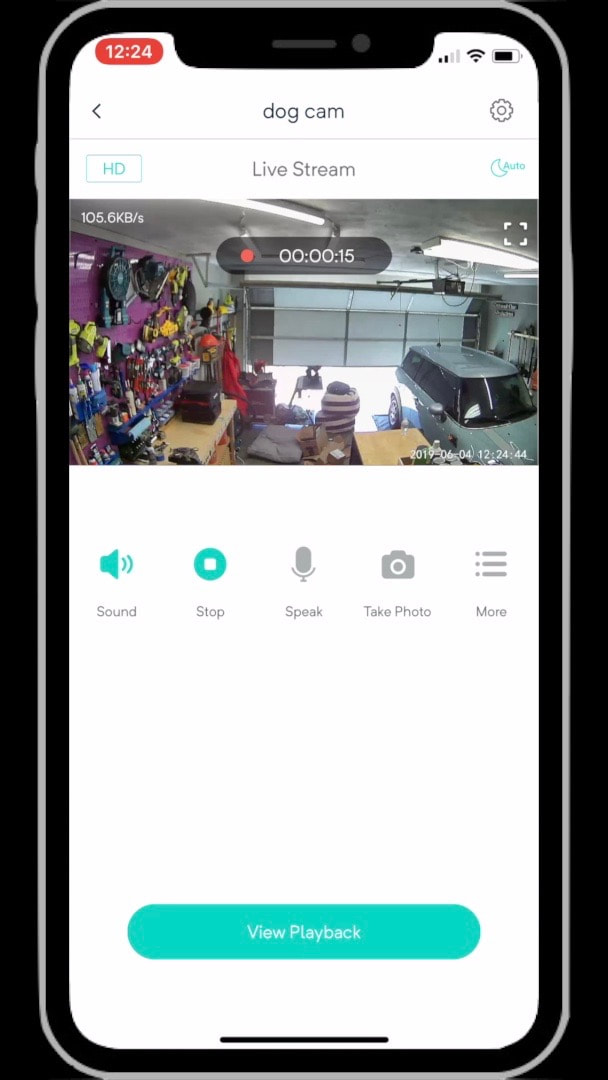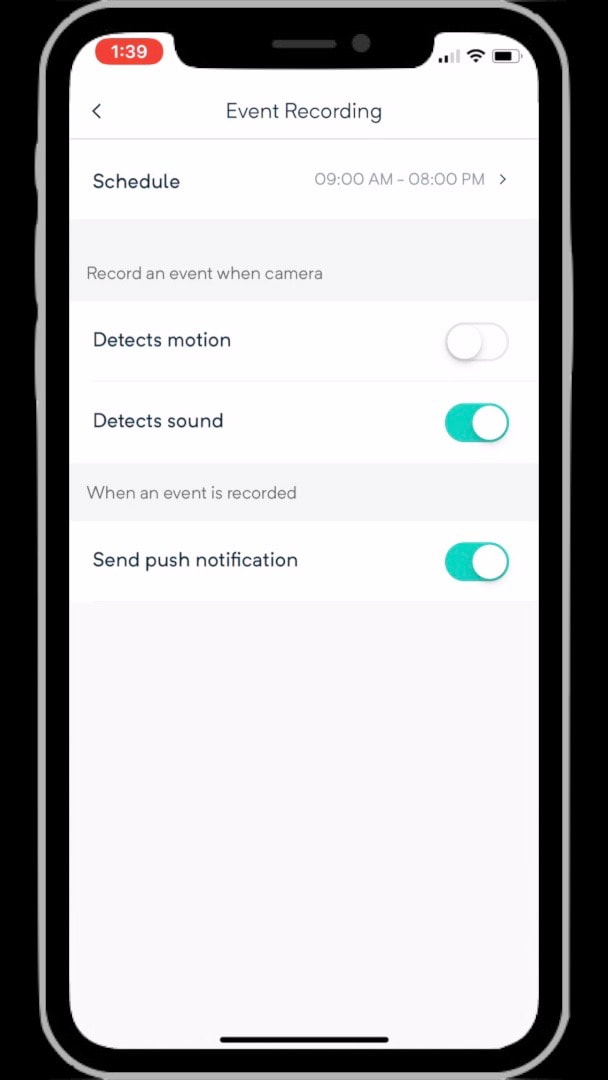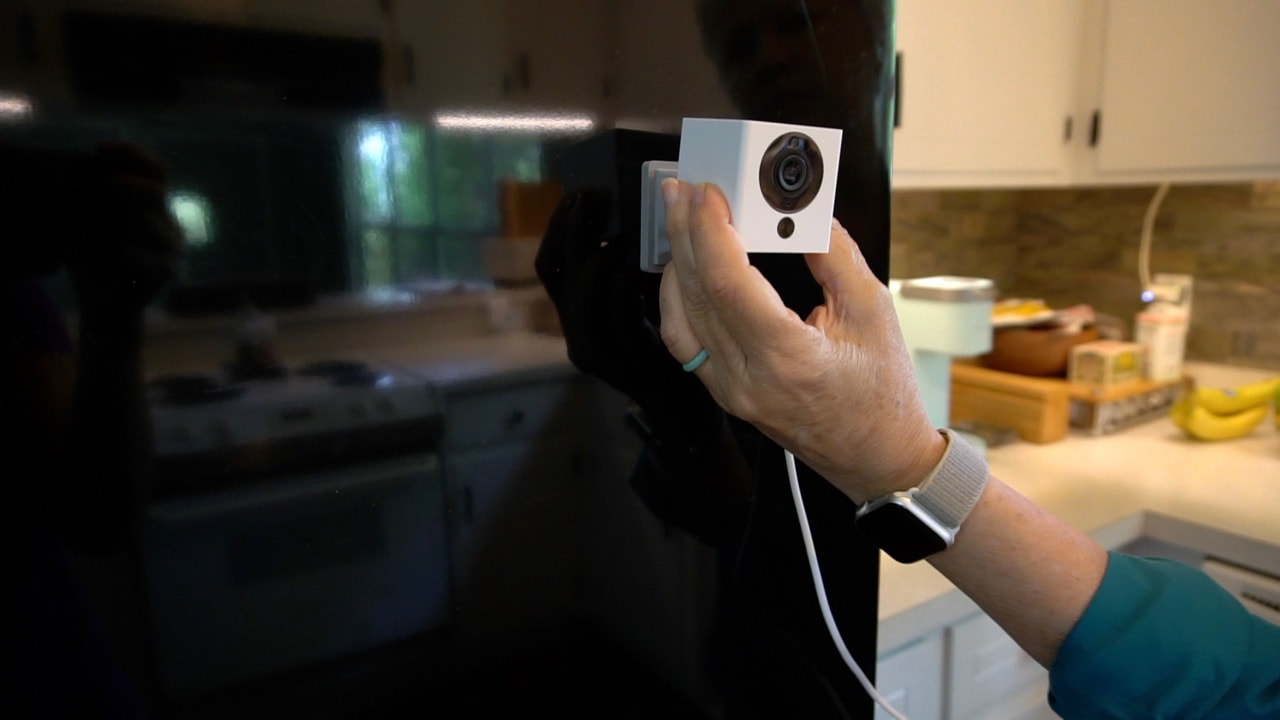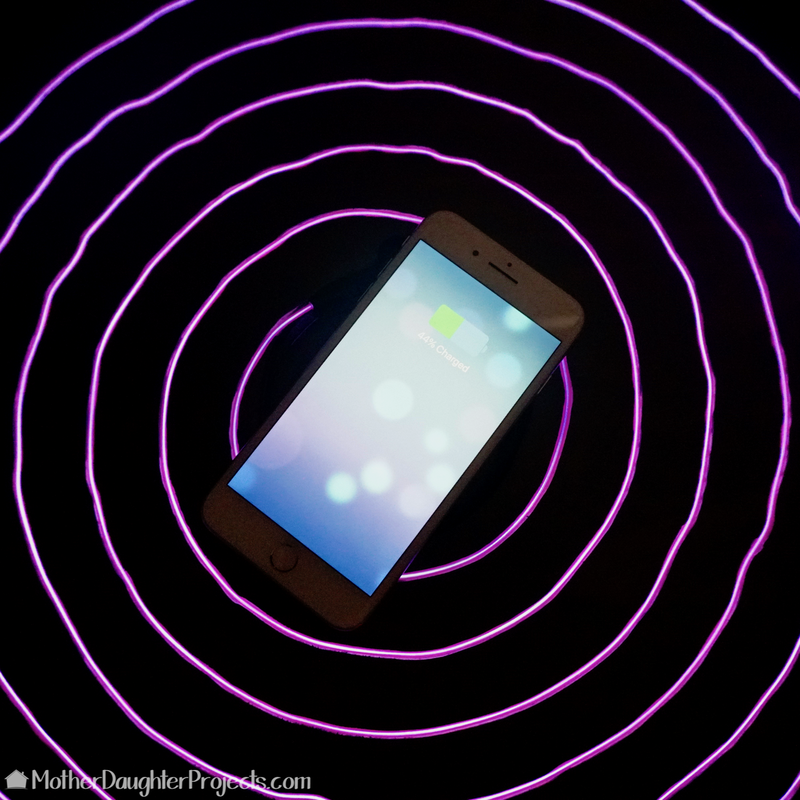|
text by Vicki Sign up here to join our weekly email newsletter!
* Note: this is not a sponsored post. We found this cool smart home camera and wanted to share with you!
We've been way overdue posting a smart home product! We hadn't planned on reviewing anything, but as it turned out, we found an inexpensive camera at The Home Depot that we found intriguing.
We have a number of different smart home cameras in each of our homes. They have lots of features and a price tag to match. We bought this Wyze Cam so we could see how it stacked up against the others we already have. Basically with this camera, you plug it in, set up the app, and you're in business in a couple of minutes. You can put it where you need it and change the location as it is not permanently mounted. It has a magnetic base so it can go on your metal pegboard, refrigerator, or other steel surface. Below are three ways you could use this camera in your home. # 1 Garage Door# 2 Dog or Kid Cam#3 Kitchen + AlarmsWyze Cam Setup
Final verdict? This is a great little camera. Lots of features, easy to use, and no extra monitoring service to buy. It's an easy way to add some simple monitoring to the interior of your home. It's not recommended for outdoor, but I would think you could put it in a inside window if you wanted to monitor a front sidewalk or driveway.
Please note: This is not a sponsored post. FYI: We are not professionals, and we don't claim to be. This is what we found worked for our project. Yours may need a little different approach. Safety first! FYI: Affiliate links are being used on this page. Purchasing via these links help support MDP! Related Projects
0 Comments
Leave a Reply. |