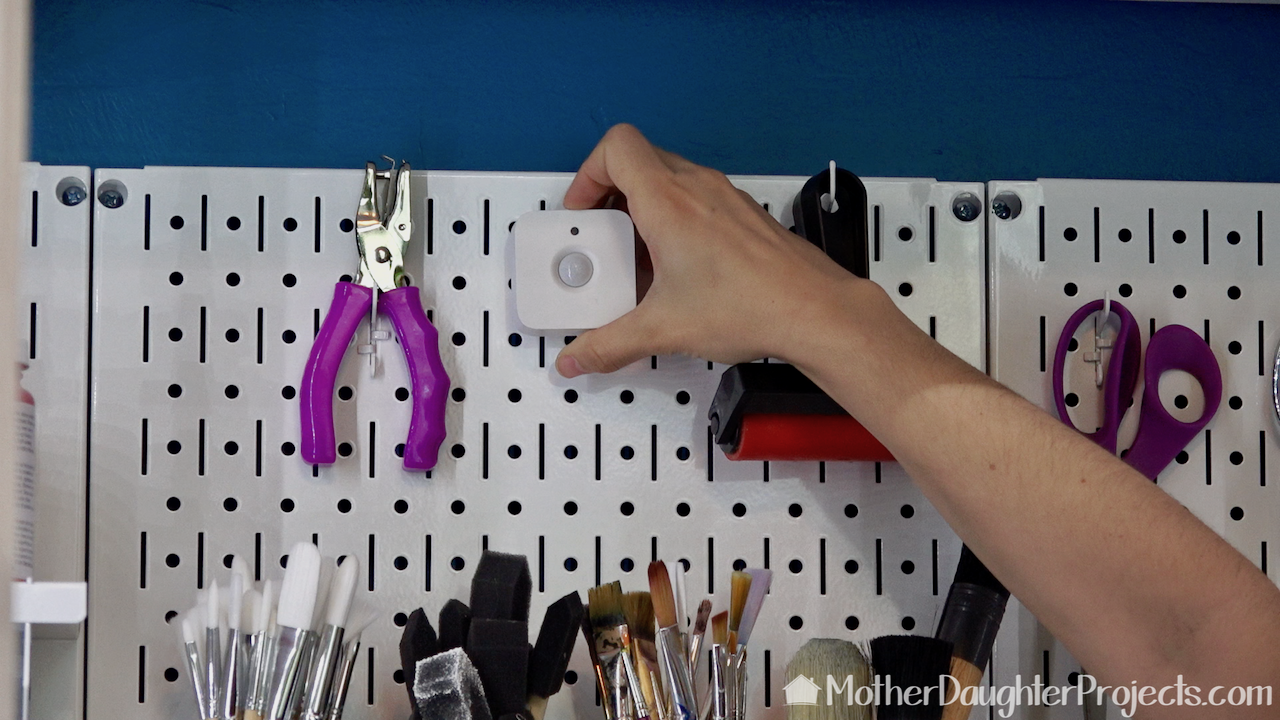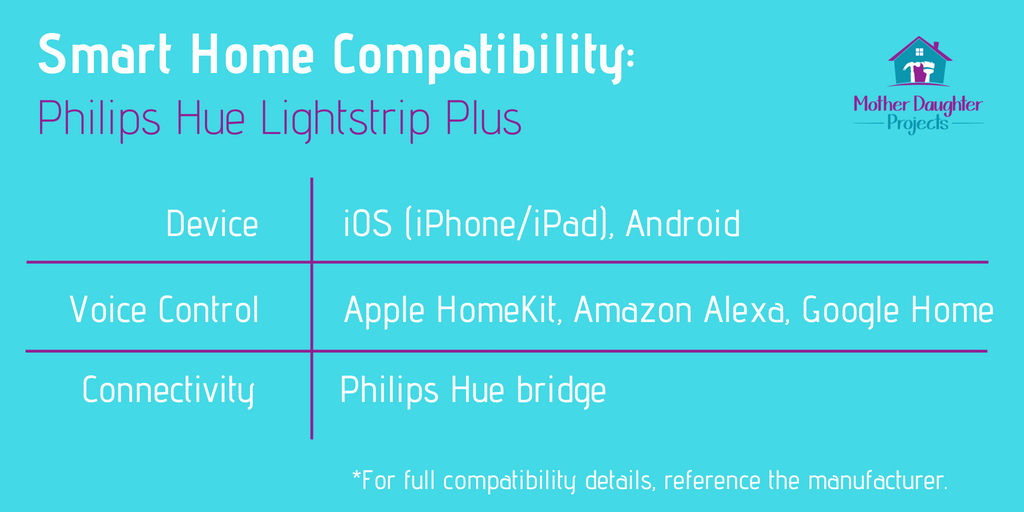|
text by Vicki Sign up to get Mother Daughter Projects updates in your email!
We want to thank The Home Depot for sponsoring this post!
Earlier this year, we made over an underused closet at Steph's house into a highly organized and functional craft storage space. The last step in the makeover was to add lighting. We decided Philips Hue lightstrips. With these we could get the bright light we wanted, as well as the ability to control them remotely or to set them up to turn on with motion.
Both Steph and I have been using Phillip Hue lighting for many years now and have been impressed with the simple setup and long term ease of use. These lightstrips are no exception--they're easy to install and require no attention once they are setup to active with motion. Product:
The Phillips Hue lighting is the perfect addition to the craft closet. With this lighting we can easily see everything in the closet. The lighting makes it very easy to find what we need.
We acknowledge that The Home Depot is partnering with us to participate in the Smart Home Campaign 2018. As a part of the Program, we are receiving compensation in the form of products and services, for the purpose of promoting The Home Depot. All expressed opinions and experiences are our own words. Our post complies with the Word Of Mouth Marketing Association (WOMMA) Ethics Code and applicable Federal Trade Commission guidelines. FYI: We are not professionals, and we don’t claim to be. This is what we found worked for our project. Yours may need a little different approach. Safety first! FYI: Affiliate links are being used on this page. Purchasing via these links help support MDP! Related Projects
4 Comments
Scootz
7/1/2019 08:50:26 pm
I searched for this project - nicely done! Two comments:
Reply
Steph
7/2/2019 08:05:35 pm
Thanks for sharing! Yes, it was 4.
Reply
namaste
6/22/2021 12:40:46 am
Your links to Home Depot are broken, will be nice to have direct links :)
Reply
Steph
6/22/2021 08:56:28 am
Updated!
Reply
Leave a Reply. |