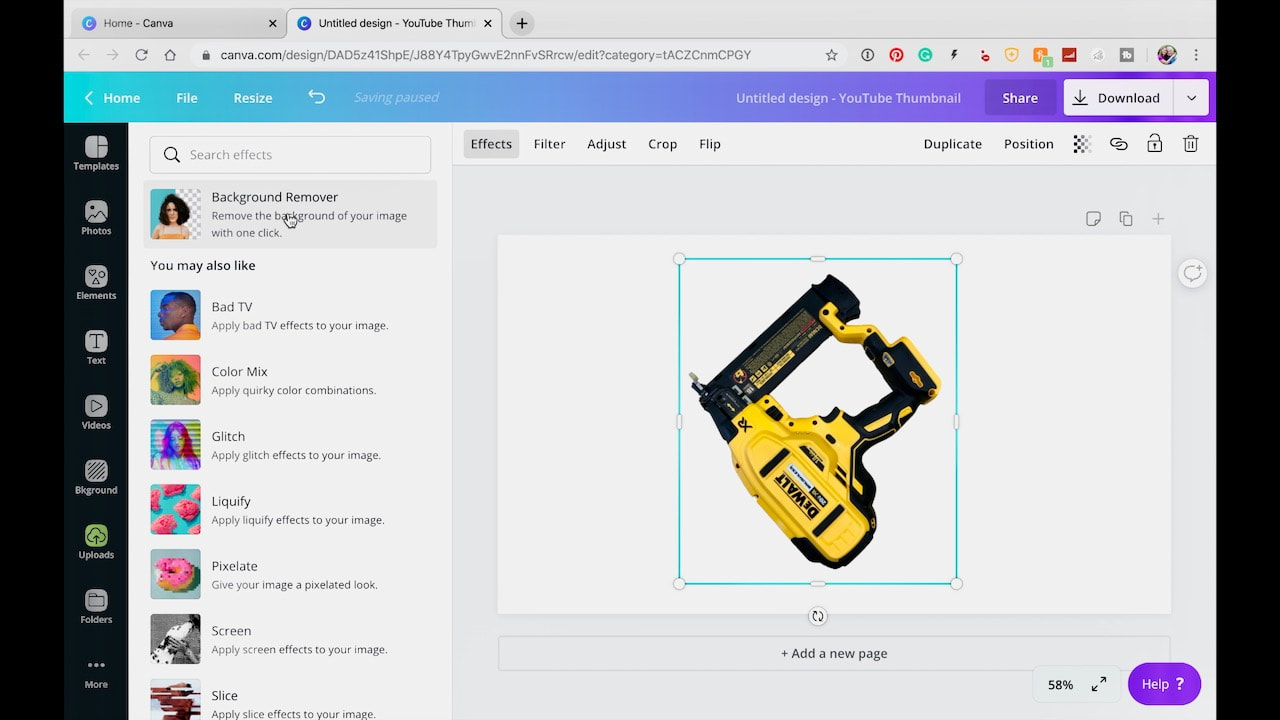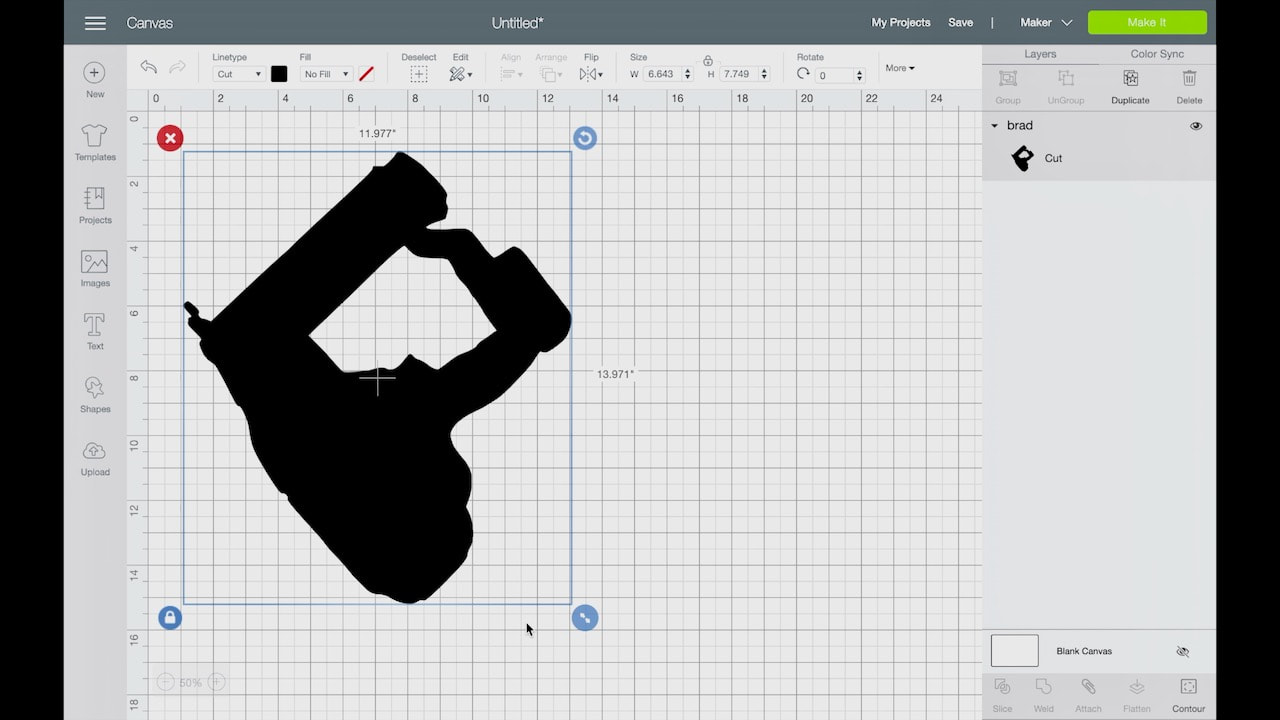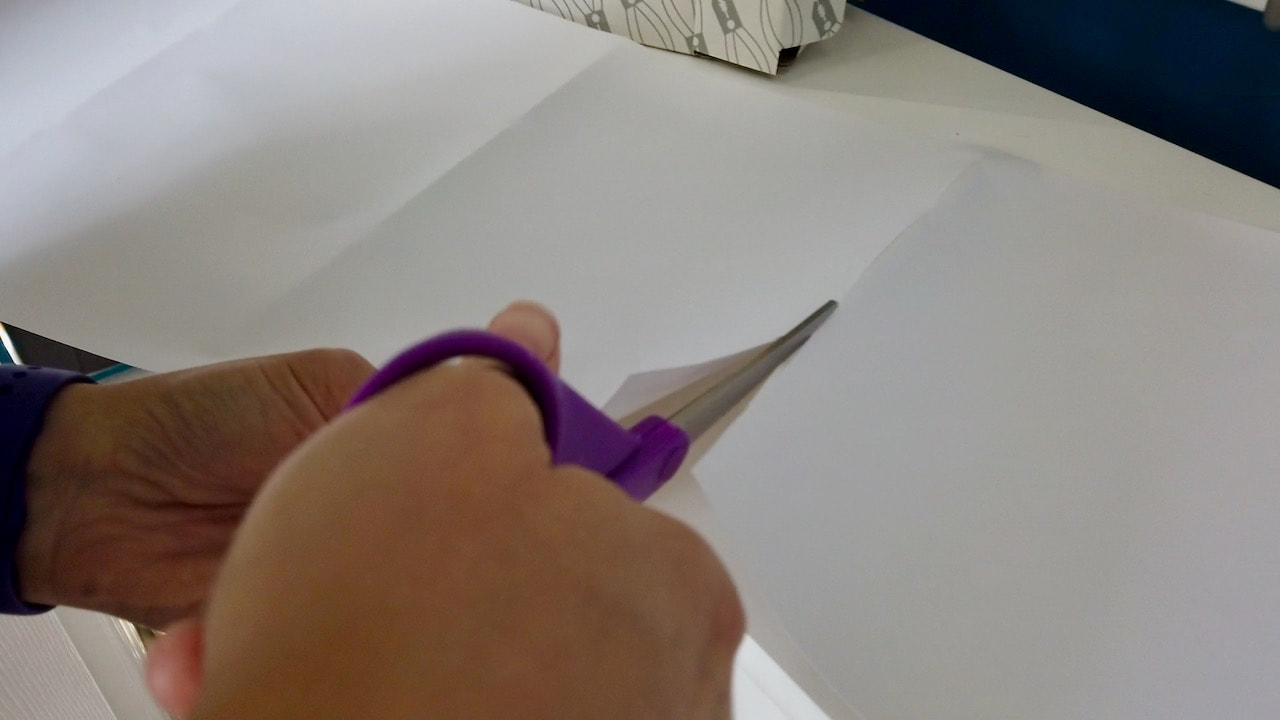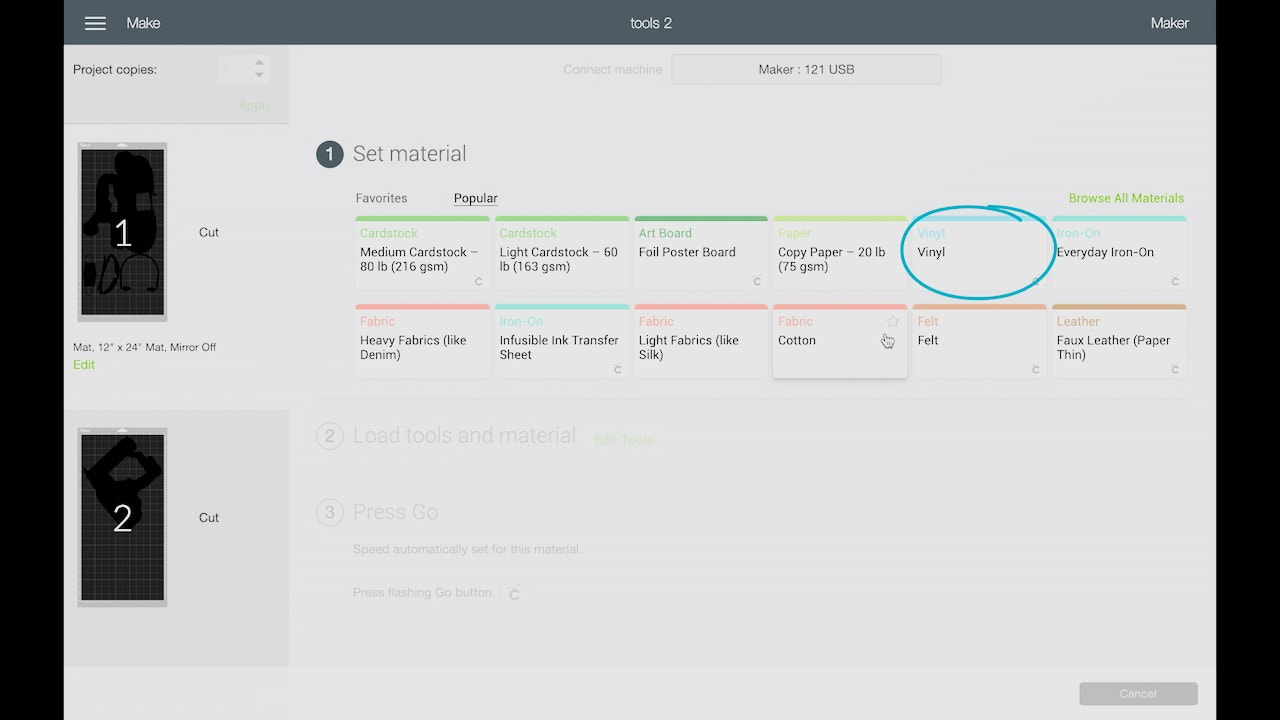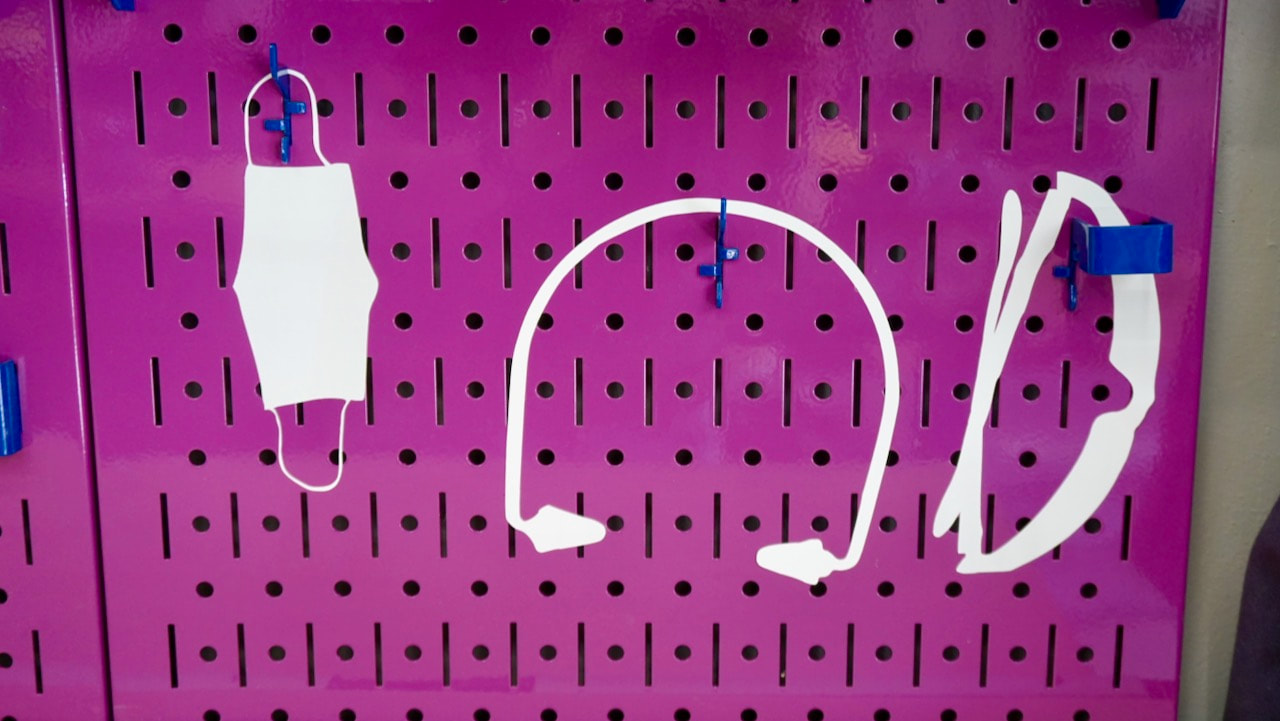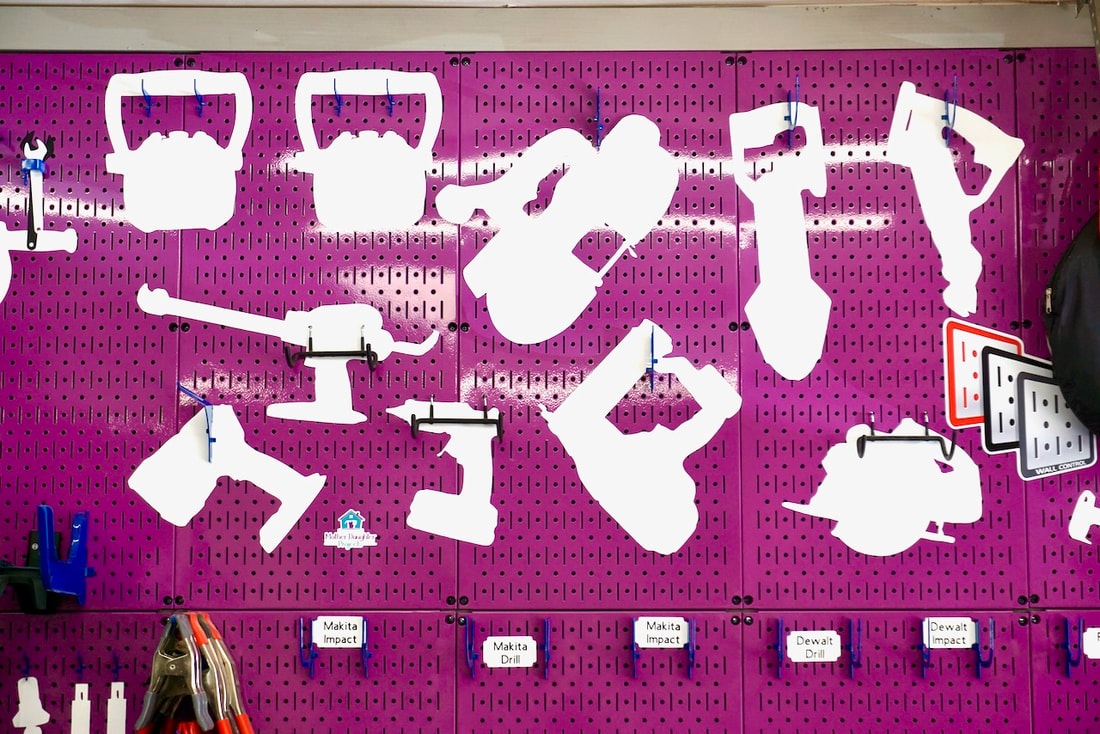|
text by Vicki Sign up here to join our weekly email newsletter! While scrolling through Wall Control's website, Steph noticed they had vinyl used to make tool cutouts to create a "shadow board." The idea is to add the cutouts to the wall so you can easily return a tool to its proper place. Steph was intrigued, but she knew she did not want to trace around the tools and then cut them out. So, she designed a way to make the process a little more seamless using the Cricut Maker and the vinyl from Wall Control. I would suggest watching the video as it lays out the entire process step by step. Tools/ Materials:
Please note: This is not a sponsored post. Wall Control did provide the vinyl we used in this project. FYI: We are not professionals, and we don't claim to be. This is what we found worked for our project. Yours may need a little different approach. Safety first! FYI: Affiliate links are being used on this page. Purchasing via these links help support MDP! Related Projects
1 Comment
Tricia Hermsen
11/5/2020 01:39:19 pm
First of all GREAT step by step from instructions to links! Well put together. Apparently Canva has now made the background remover a "PRO" feature and required
Reply
Leave a Reply. |