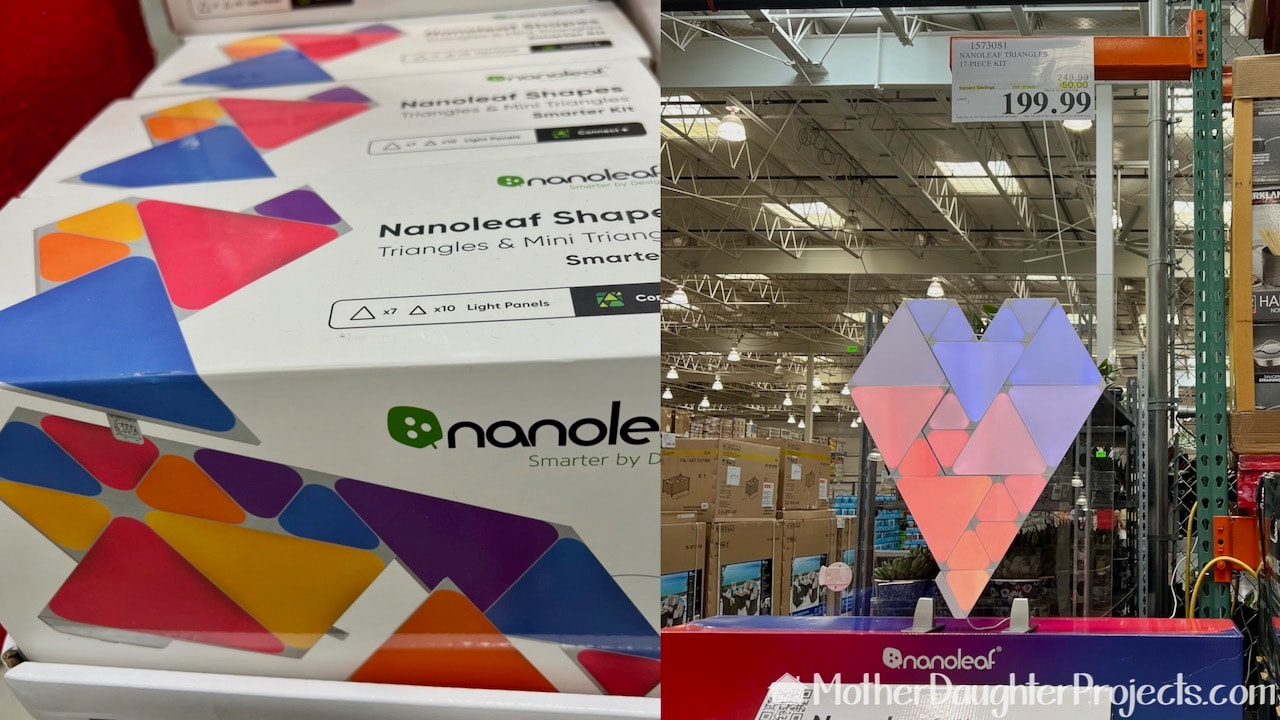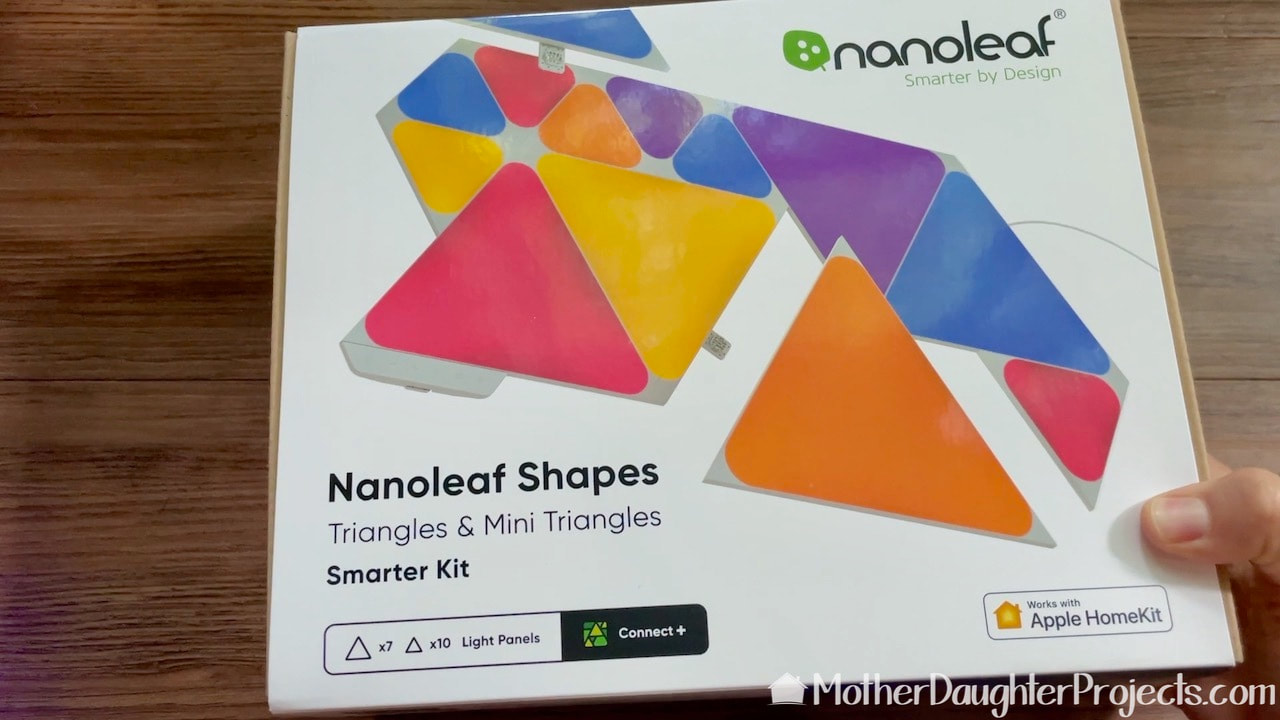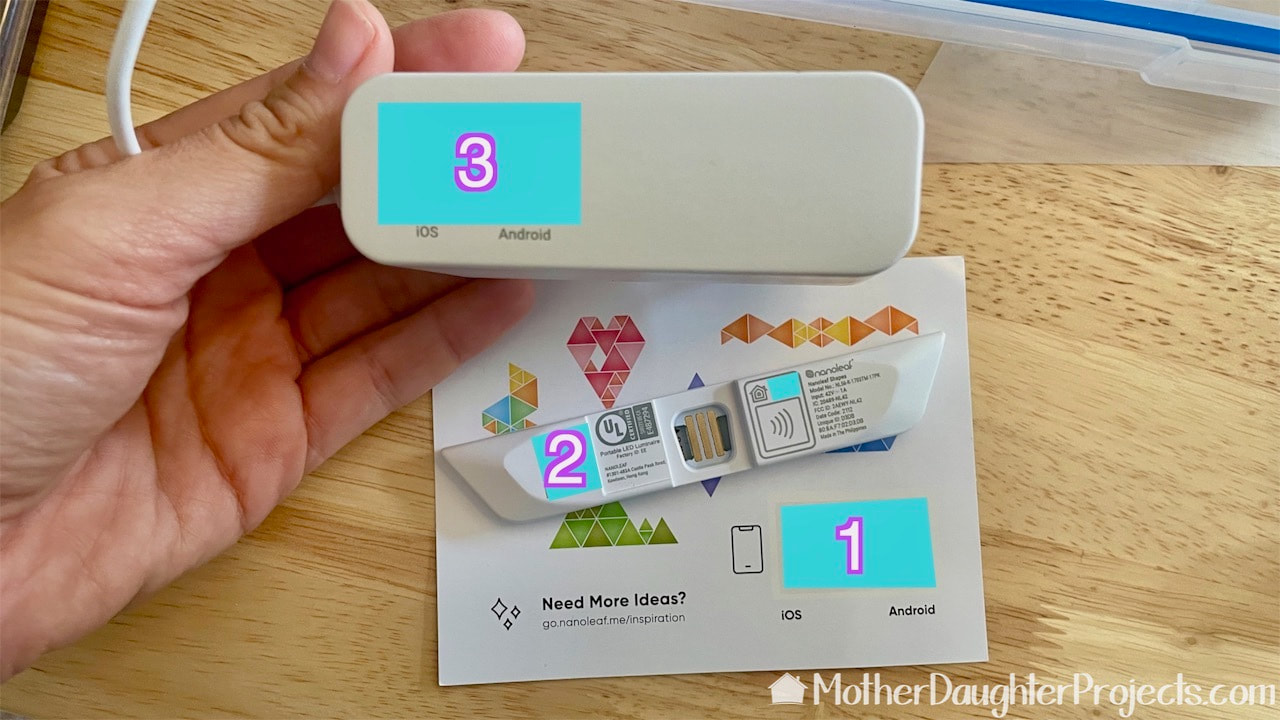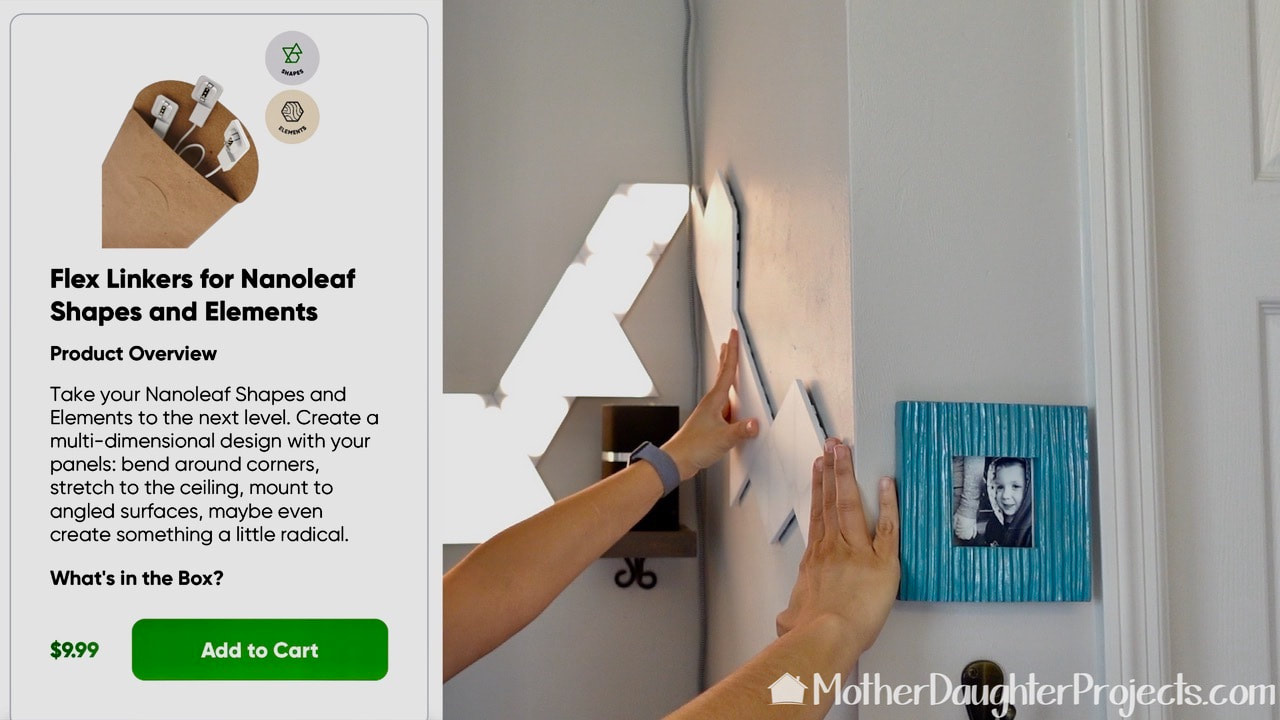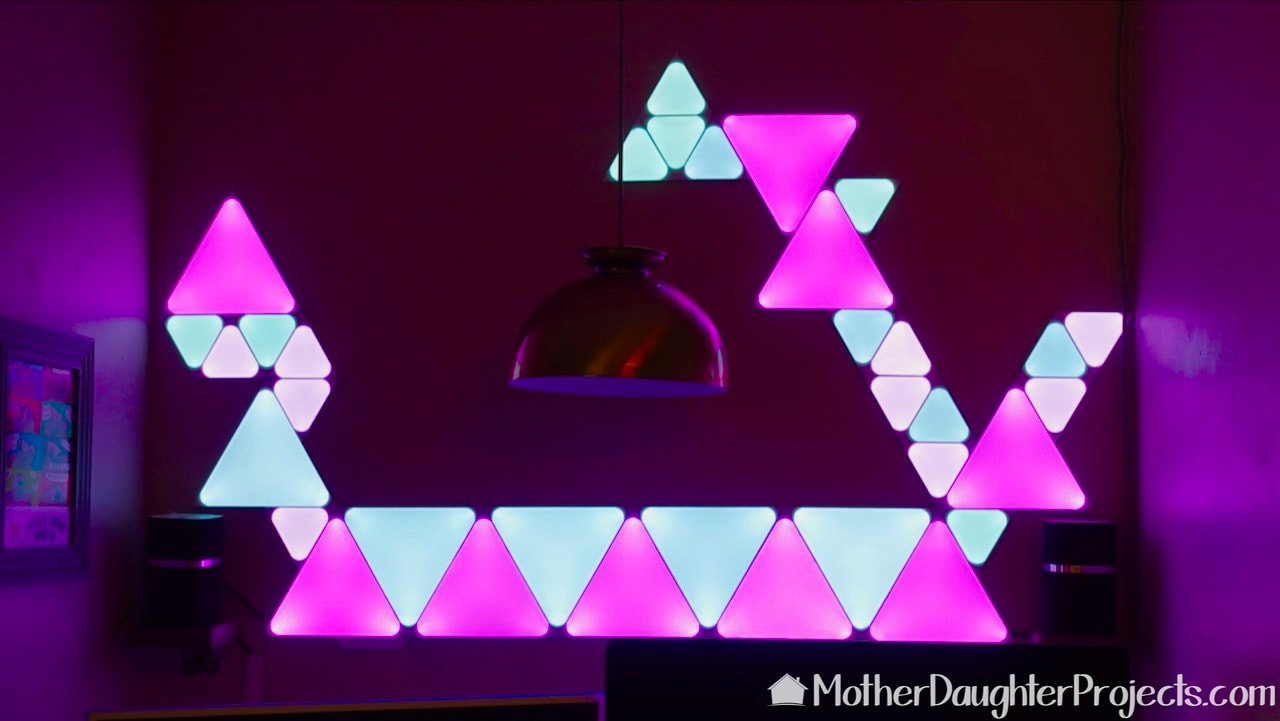|
text by Vicki Sign up here to join our weekly email newsletter!
We are big fans of Nanoleaf lighting, so when I saw these Nanoleaf Shapes on sale at my local Costco, I immediately texted a picture to Steph.
It was no surprise to me that she wanted them! I purchased two sets and took them home to install, well took them to her house. While looking at the Costco website, we found that they sell a variety of the Nanoleaf brand lighting although only the Shapes version was currently on sale. I'll be checking regularly to see if any others go on sale in the future. 
Be sure to take note of the direction the self-adhesive stickers are to be placed on the back. They are designed so that a bit hangs off the edge making it easy to remove the protective backing. I did this wrong on a few, so the backing was hard to remove, but didn't affect the ability of the stickers to attach to the wall.
BEFOREAFTER
These are so fun in the space!
Please note: This is not a sponsored post. FYI: We are not professionals, and we don't claim to be. This is what we found worked for our project. Yours may need a little different approach. Safety first! FYI: Affiliate links are being used on this page. Purchasing via these links help support MDP Related Projects
0 Comments
Leave a Reply. |