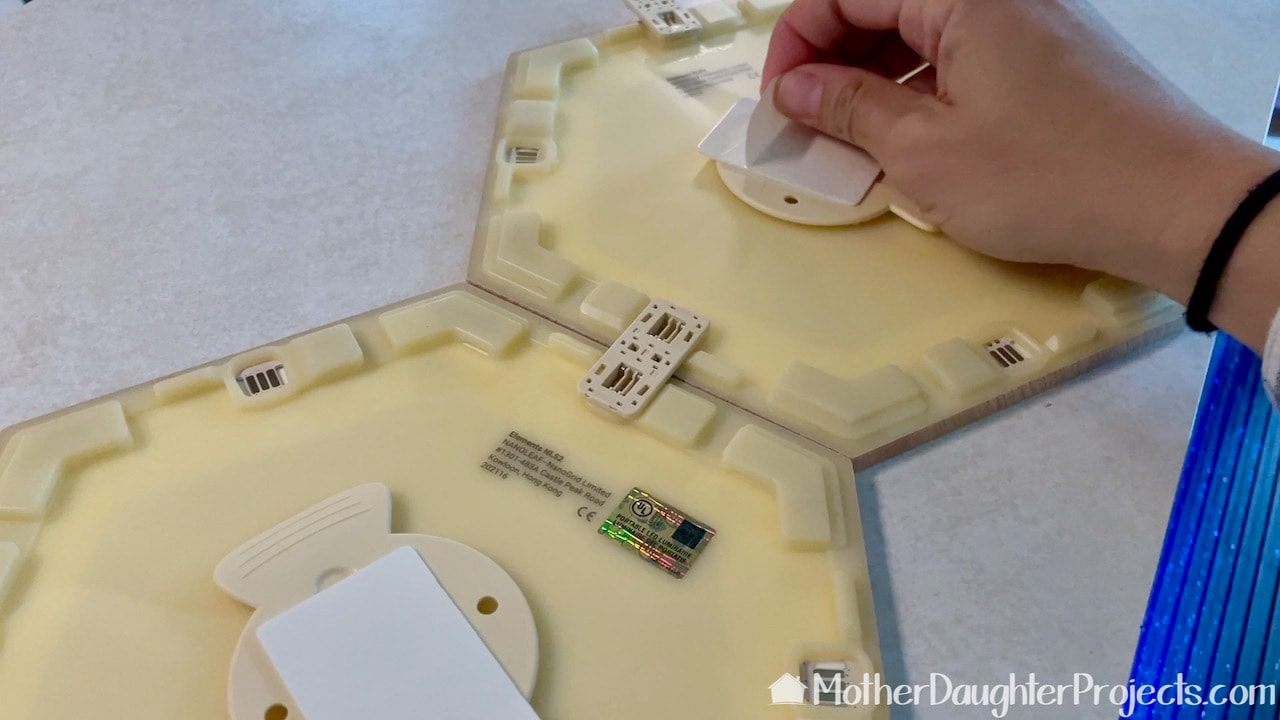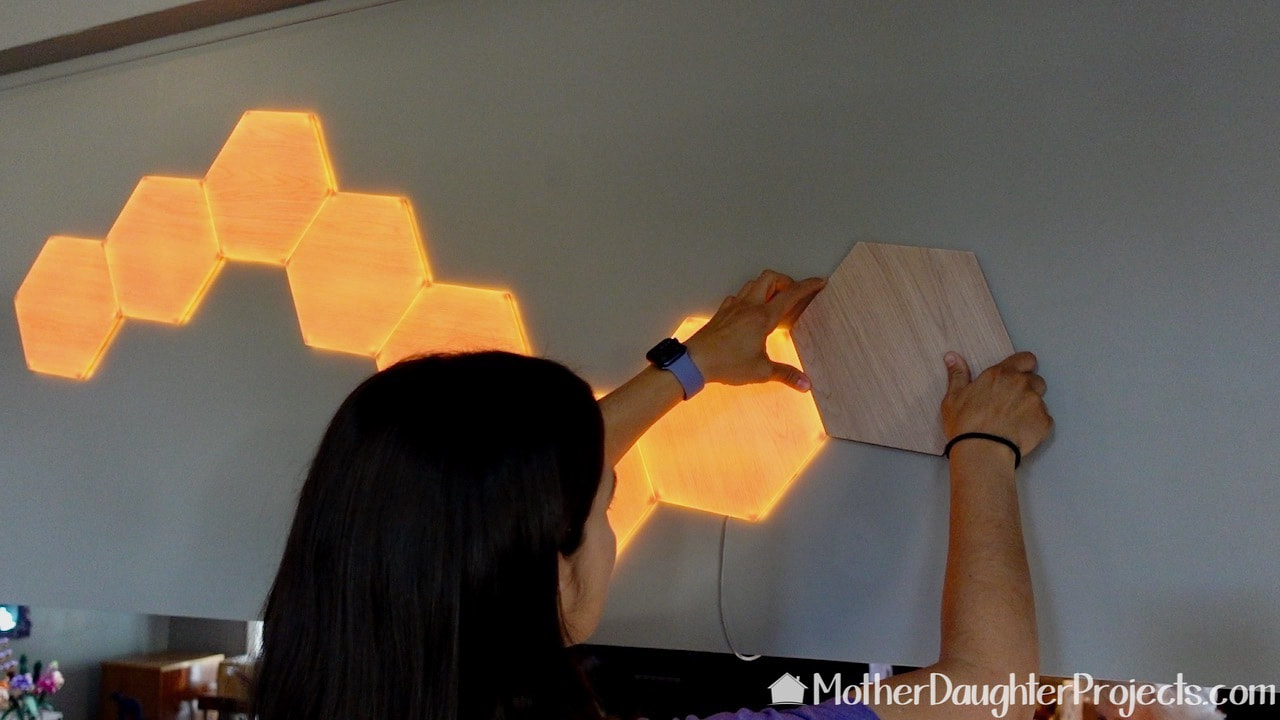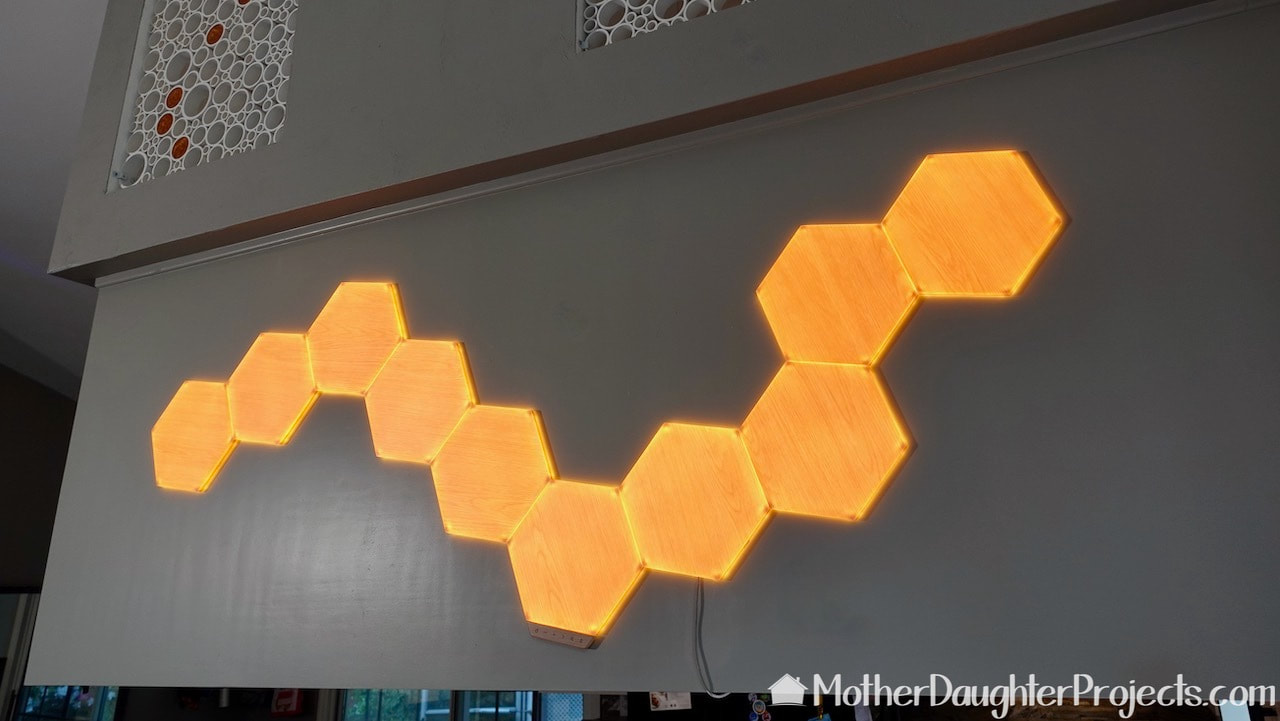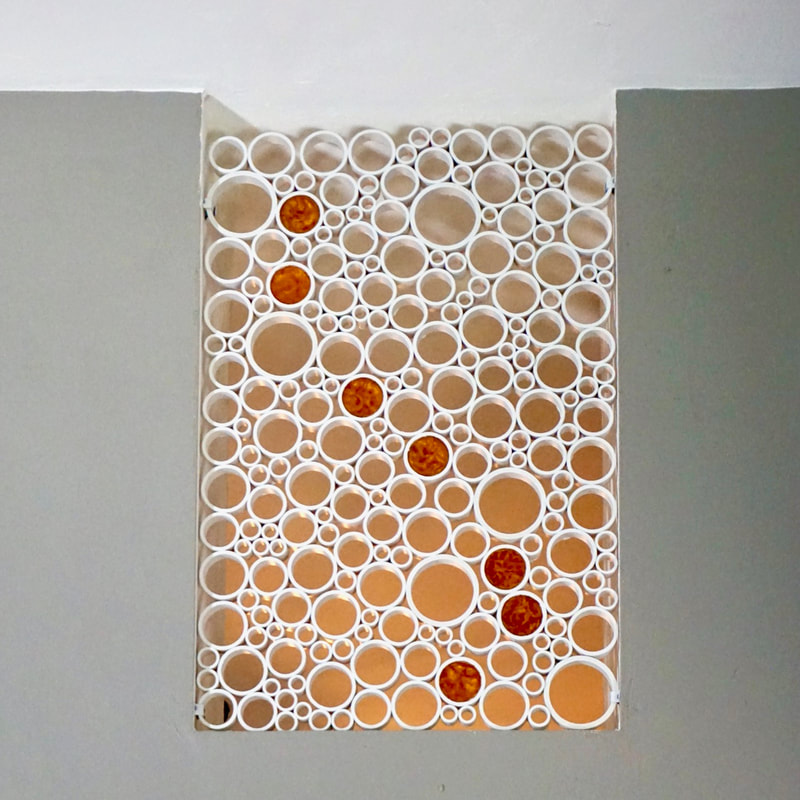|
text by Vicki Sign up here to join our weekly email newsletter!
There is an awkward space above the bar at Steph's house. We've addressed the weird openings above it, but not the awkward wall space itself. We are taking care of that in this post.
The awkward space will now be a focal point in the room with the addition of a Nanoleaf panels. Don't know that those are, read on! Product:
Okay, I kind of want this in my home now! My favorite feature is the rhythm setting. In that setting it reacts to sounds--music, talking, dog barking. It's super fun! There are lots of different Nanoleaf products available. You can get them with color changing lights or white like we got. We ordered ours from The Home Depot, but you can also get it from Amazon. By the way, the kit comes with seven panels, but after we installed it, Steph decided she wanted three more. We think the additional three really completes the piece. Please note: This is not a sponsored post. FYI: We are not professionals, and we don't claim to be. This is what we found worked for our project. Yours may need a little different approach. Safety first! FYI: Affiliate links are being used on this page. Purchasing via these links help support MDP Related Projects
0 Comments
Leave a Reply. |