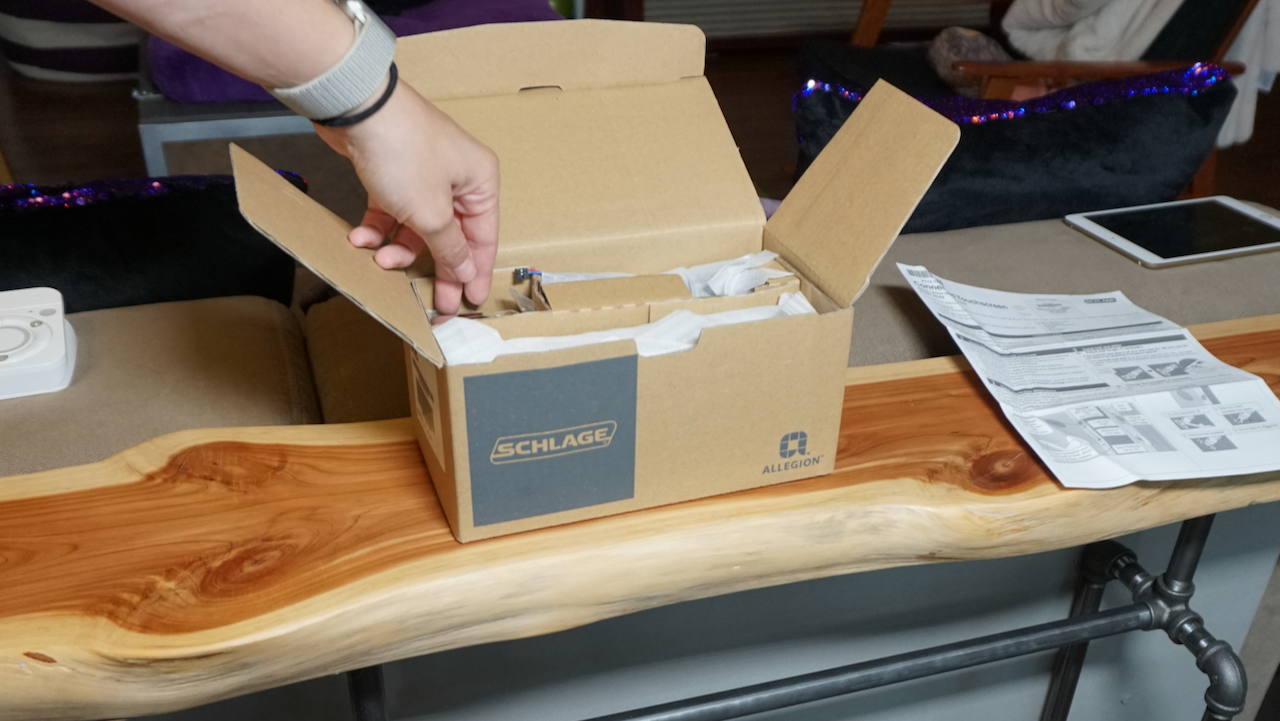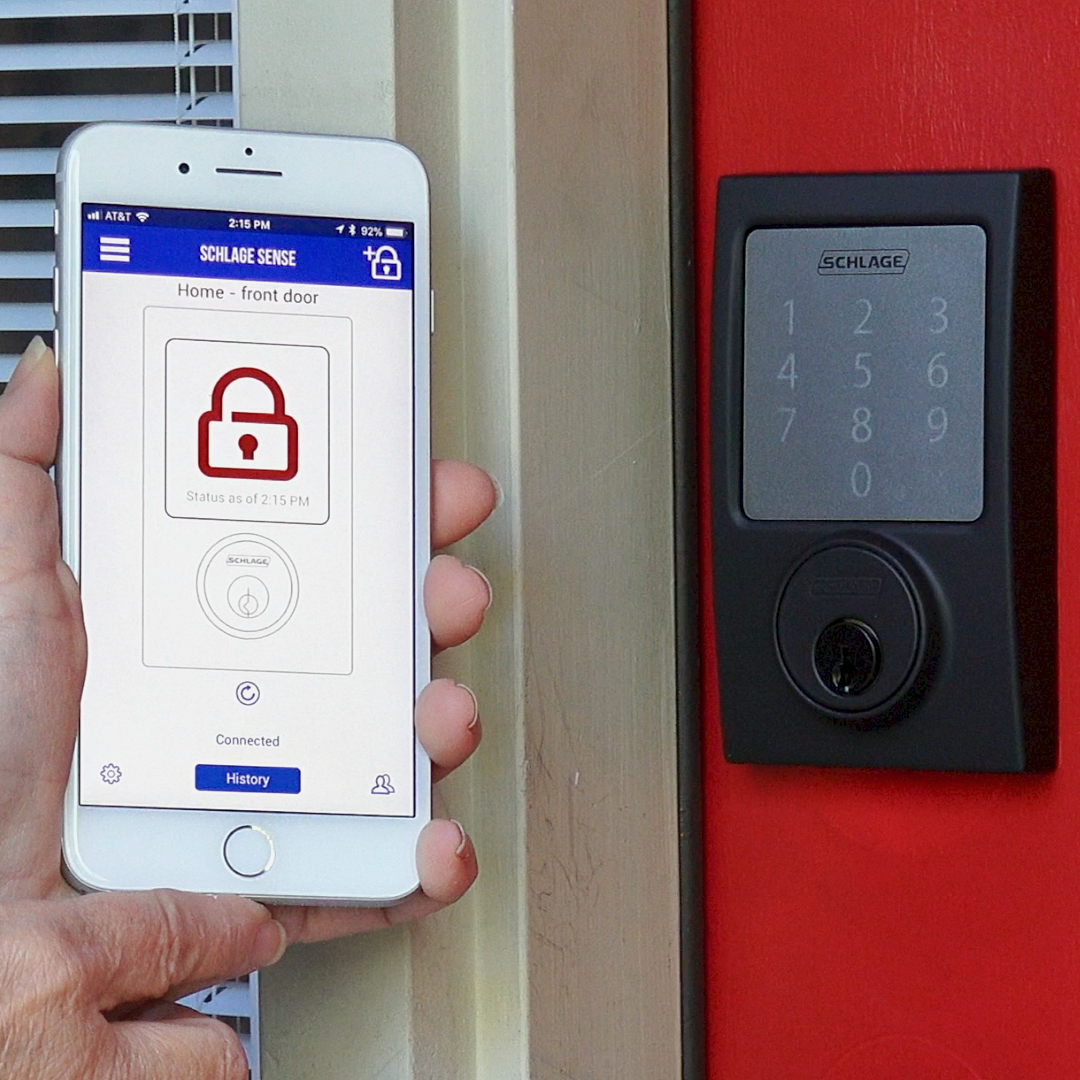|
text by Vicki Sign up to get Mother Daughter Projects updates in your email!
This post is sponsored by The Home Depot.
About a year ago, we installed the Schlage Sense lock at my house. We had a very easy time with the install and smart features' setup. As part of The Home Depot #smarthome campaign, we had a chance to try out the Schlage Connect Lock. Schlage makes three smart locks, and here you can click to see the differences.
With the Schlage Connect, you need an additional hub for the smart features to work. If you already have one of the compatible hubs in your home, which you can see here, then this might be a great lock for you. Check out below as we show you the lock install at Steph's house.
The Schlage Connect has a touchscreen that you can program right from the screen or by enabling the smart features through your phone. You can add multiple codes for different family members or for workers that may need temporary access to your home.
As we said in the intro, if you already have one of the compatible hubs or are planning on getting one, this is a great lock to consider. We acknowledge that The Home Depot is partnering with us to participate in the Smart Home Campaign 2018. As a part of the Program, we are receiving compensation in the form of products and services, for the purpose of promoting The Home Depot. All expressed opinions and experiences are our own words. Our post complies with the Word Of Mouth Marketing Association (WOMMA) Ethics Code and applicable Federal Trade Commission guidelines. FYI: We are not professionals, and we don’t claim to be. This is what we found worked for our project. Yours may need a little different approach. Safety first! FYI: Affiliate links are being used on this page. Purchasing via these links help support MDP! Related Projects
0 Comments
Leave a Reply. |