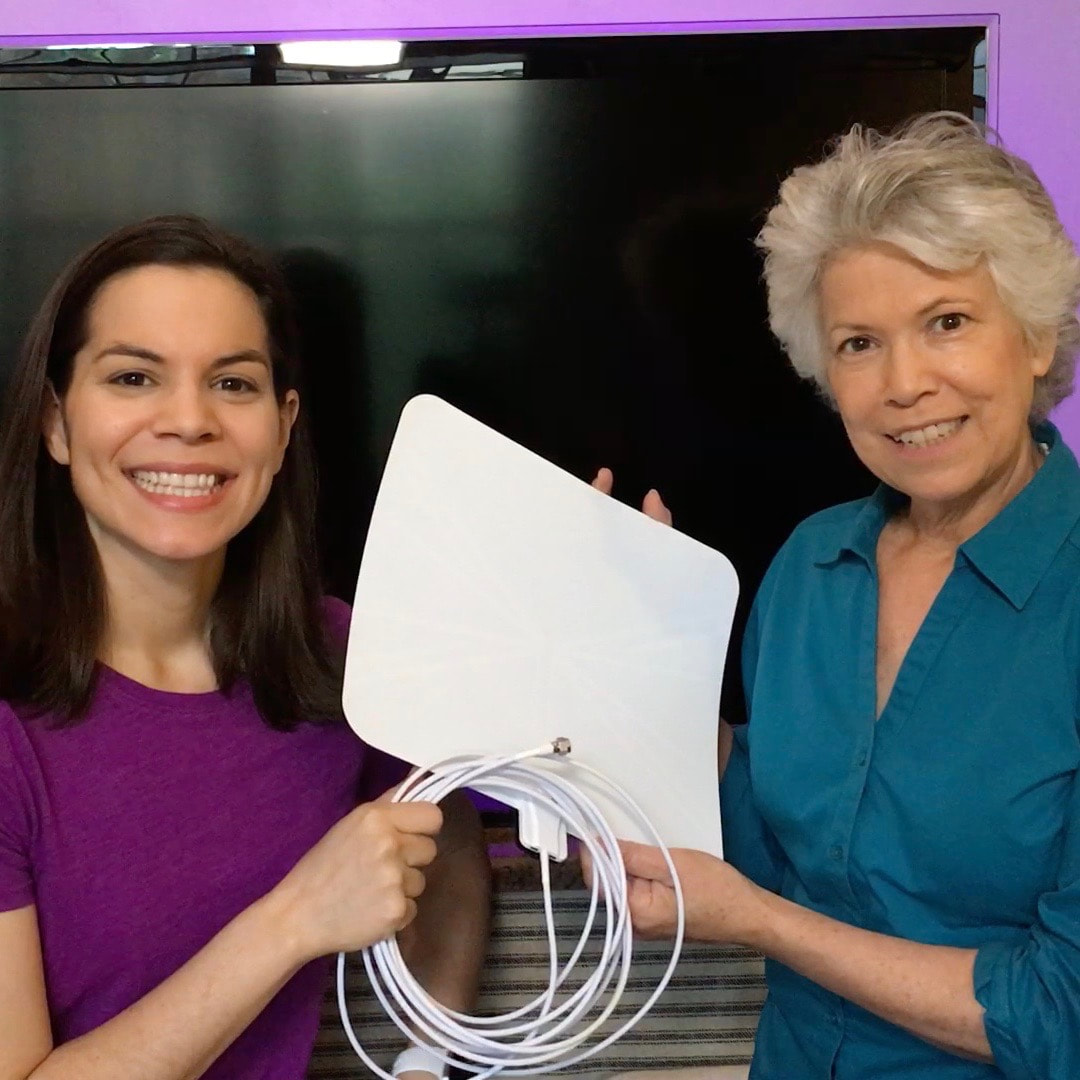|
Were you one of the millions that purchased an Amazon Fire TV Stick on Prime Day? We confess, we did! The Fire TV Stick is hardware that plugs into an existing HDMI port on your TV. With this device you can watch Netflix, Prime Video, YouTube and more!
In each of our homes, we have many Alexa enabled (Amazon) devices so it made sense to give the Fire TV Stick and Alexa Voice Remote a try.
I (Vicki) have to admit that I find TV watching very complicated these days. I miss the days of only having three channels--ahhhhh, it was so simple back in the day! I am though, working hard to understand all the TV watching choices and I'm proud to say, I can navigate Steph's TV to find what I want!
Like many, my TV viewing habits have changed. No longer do I watch when programs are scheduled, but enjoy the luxury of watching on my terms. I have been known to binge watch a series or two! (One of my favorites is Unbreakable Kimmy Schmidt! How about you? Let me know in the comments below). Do you watch YouTube? On your phone, computer, or TV? What streaming device do you use on your TV? Please note: This is not a sponsored post. FYI: We are not professionals, and we don't claim to be. This is what we found worked for our project. Yours may need a little different approach. Safety first! FYI: Affiliate links are being used on this page. Purchasing via these links help support MDP! Related Projects
0 Comments
Leave a Reply. |