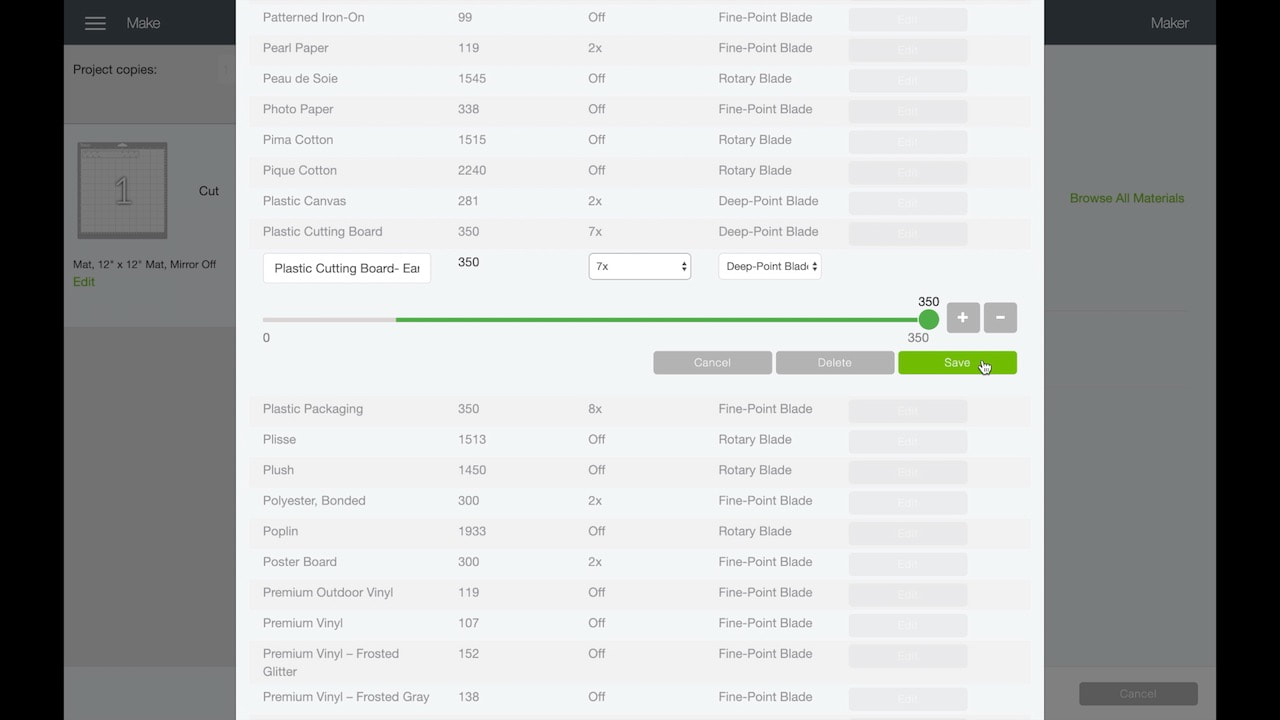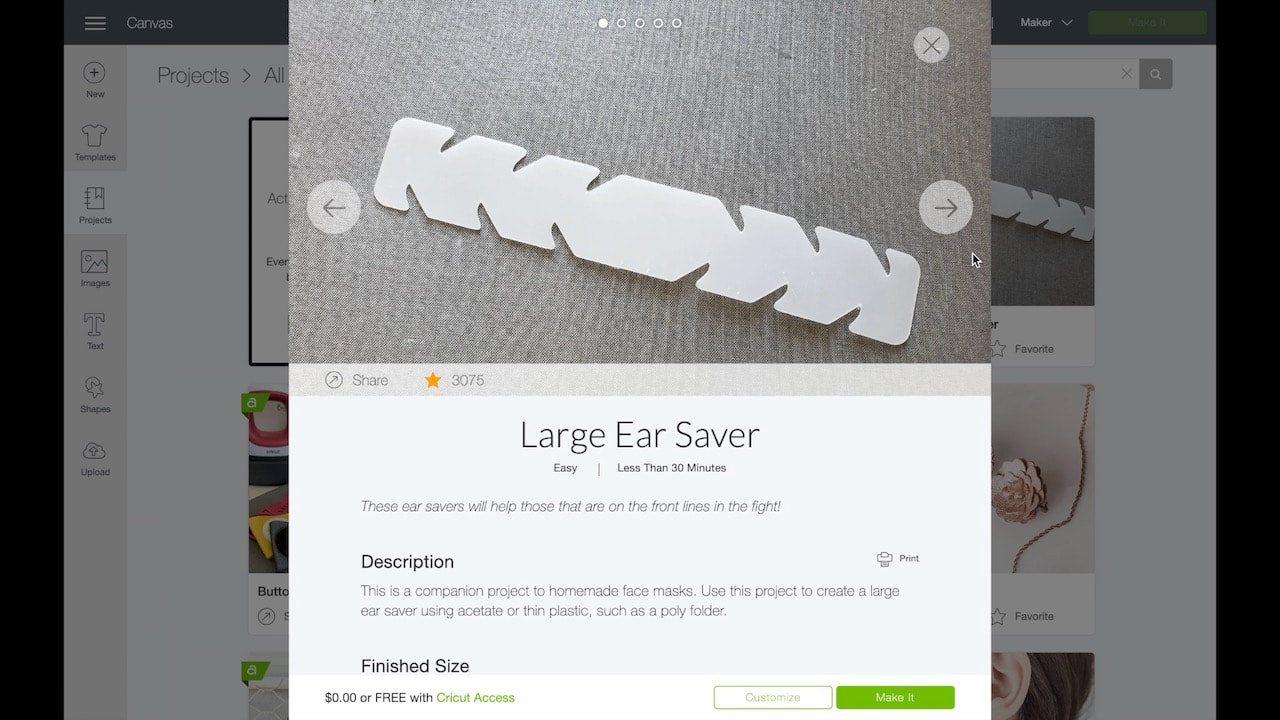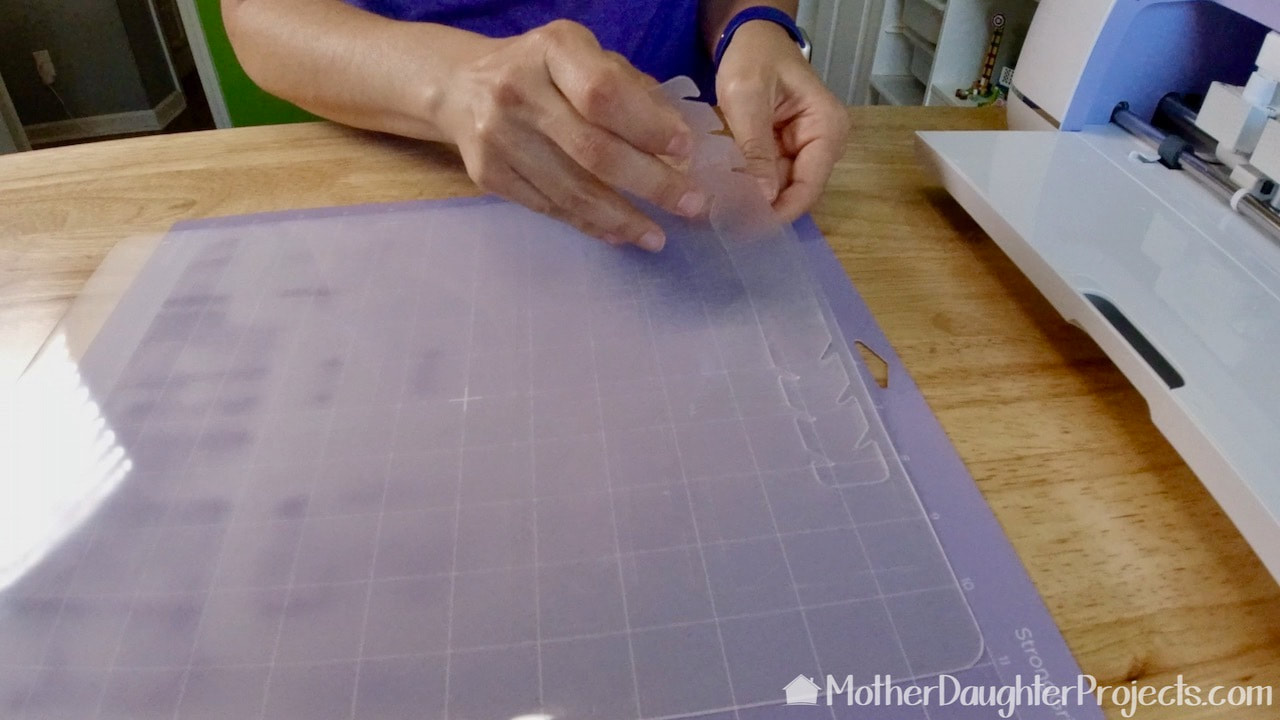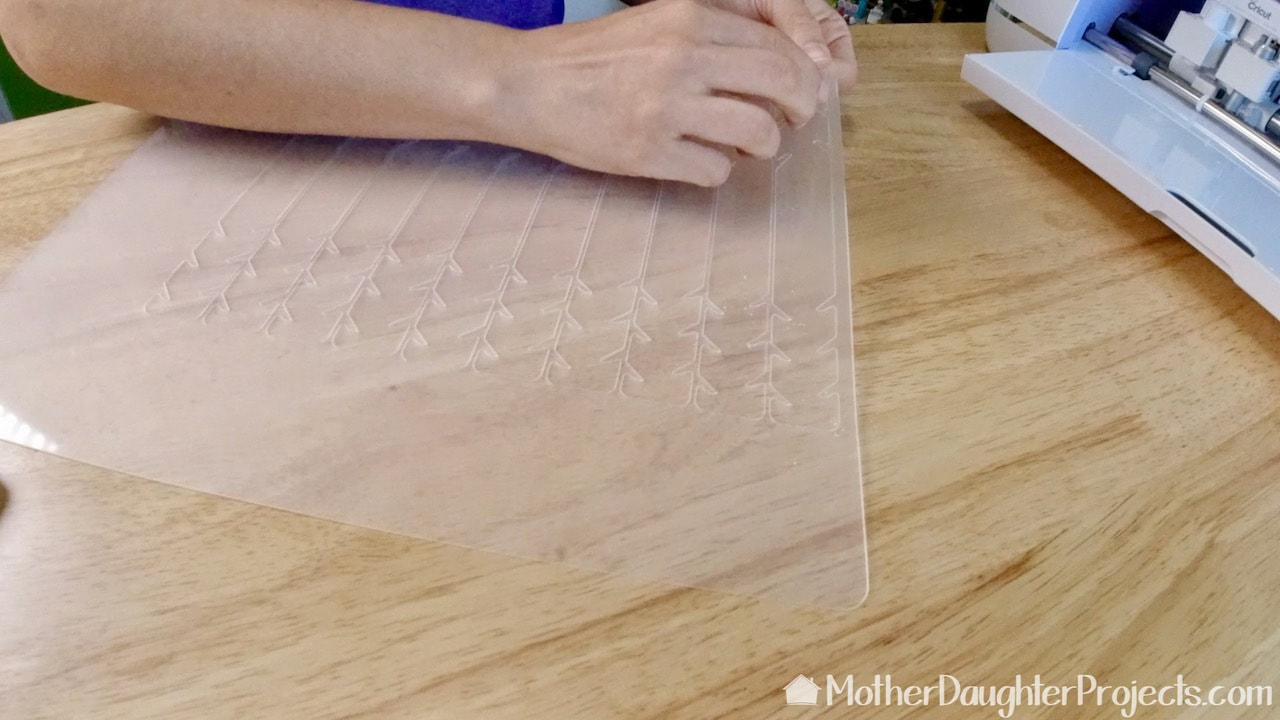|
text by Vicki Sign up here to join our weekly email newsletter!
With the increased use of fabric and medical masks, the need for ear savers has grown. Ear savers are most often worn by health professionals to ease the discomfort of wearing a mask for a long time. As the general population adopts the use of masks for every day use, we all could benefit from these simple little devices.
In the workshop, we we've been wearing masks for years. We tend to take them off as soon as possible because they can be uncomfortable so we wanted a couple of these for ourselves and to giveaway. In April 2020, Cricut added three sizes of ear protectors to Cricut Design Space. They are free, but they did not offer up a tutorial on how to actually use the pattern. Steph found a way to use the file, and we found an inexpensive, readily available resource from which to make them.
Please note: This is not a sponsored post.
FYI: We are not professionals, and we don't claim to be. This is what we found worked for our project. Yours may need a little different approach. Safety first! FYI: Affiliate links are being used on this page. Purchasing via these links help support MDP! Related Projects
6 Comments
Terri Evans
5/30/2020 11:21:08 pm
Have you tried this using the knife blade?
Reply
Steph
5/31/2020 08:43:03 am
I didn't. When I picked a setting for cutting plastic, the cricut did not recommend the knife blade so I didn't try it.
Reply
Marie
7/1/2020 03:53:40 pm
Have you tried using just a regular blade for this project and not the deep cut blade?
Reply
Steph
7/1/2020 06:16:09 pm
I did. It didn't work for me.
Reply
Emery
9/2/2020 10:05:24 pm
Thanks so much for this post!
Reply
Steph
9/3/2020 05:25:26 pm
I think we cut 20 and didn't notice any issue with the blade. We started with a new blade too.
Reply
Leave a Reply. |