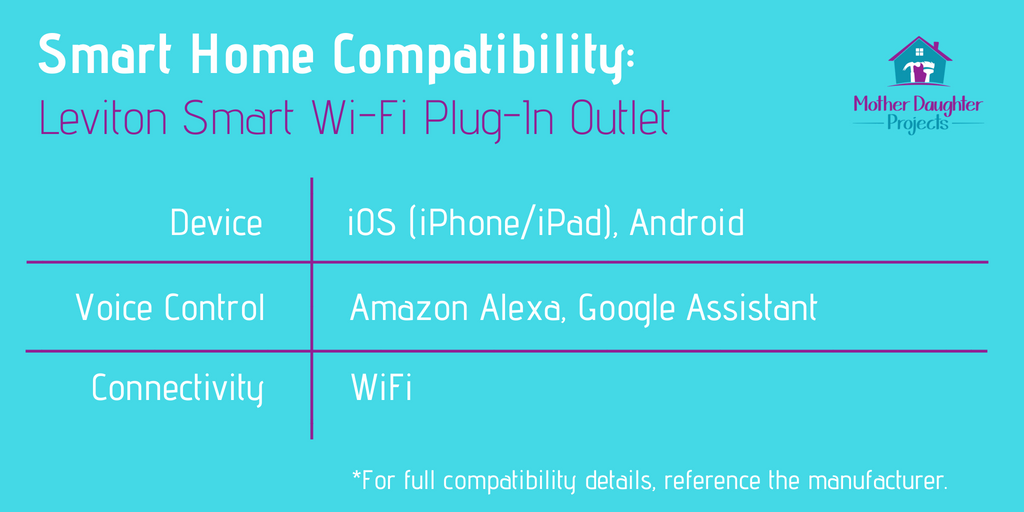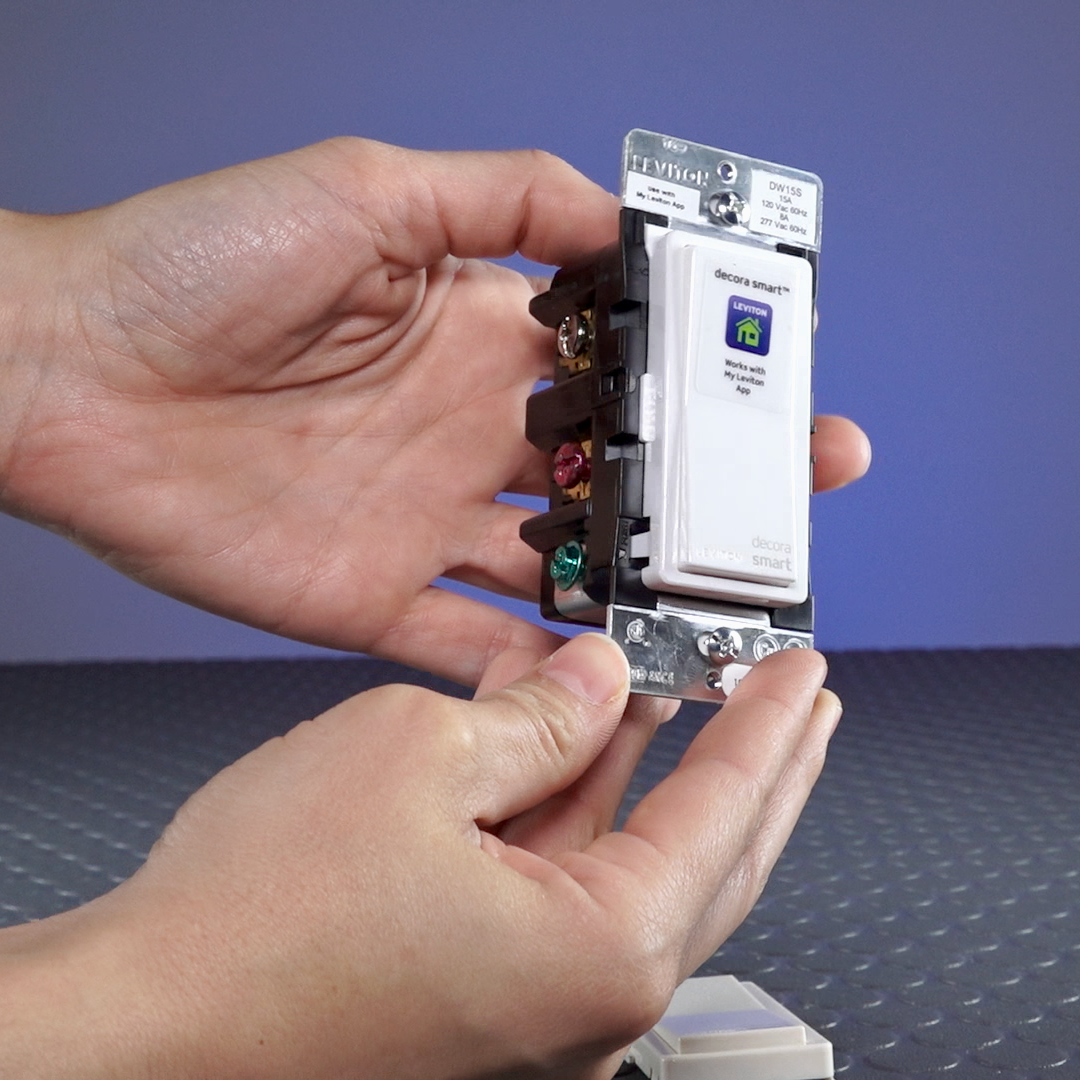|
text by Vicki Sign up to get Mother Daughter Projects updates in your email!
This post is sponsored by The Home Depot.
There's something magical in my garage! All I have to do is say "Alexa, garage on" and all the fans and lights just turn on! It's magic, I say, magical!
Really, its just smart home technology at its best! With only two different Leviton smart home products, we've been able to automate four fans, and 8 lights in the garage. These of course can be individually turned on, but Alexa gets the job done fast and the garage starts to cool off almost before we've closed the door. Read on to see how we used them, and then think about what you might want to automate in your home. Product:
I'm still amazed every time I say to Alexa, "garage on," and everything turns on immediately. This automation of the lights and fans has simplified the use of them.
When working in the hot garage, we want ALL the fans running at full blast. Automation gets them started immediately which means the garage is a much more comfortable space. I'm sure once we have a bit of cold weather we will be switching these out for heaters. (One can only dream of cooler weather!) What do you want to automate in your home? We acknowledge that The Home Depot is partnering with us to participate in the ProSpective 2018 Campaign. As a part of the Program, we are receiving compensation in the form of products and services, for the purpose of promoting The Home Depot. All expressed opinions and experiences are our own words. Our post complies with the Word Of Mouth Marketing Association (WOMMA) Ethics Code and applicable Federal Trade Commission guidelines. FYI: We are not professionals, and we don’t claim to be. This is what we found worked for our project. Yours may need a little different approach. Safety first! FYI: Affiliate links are being used on this page. Purchasing via these links help support MDP! Related Projects
0 Comments
Leave a Reply. |