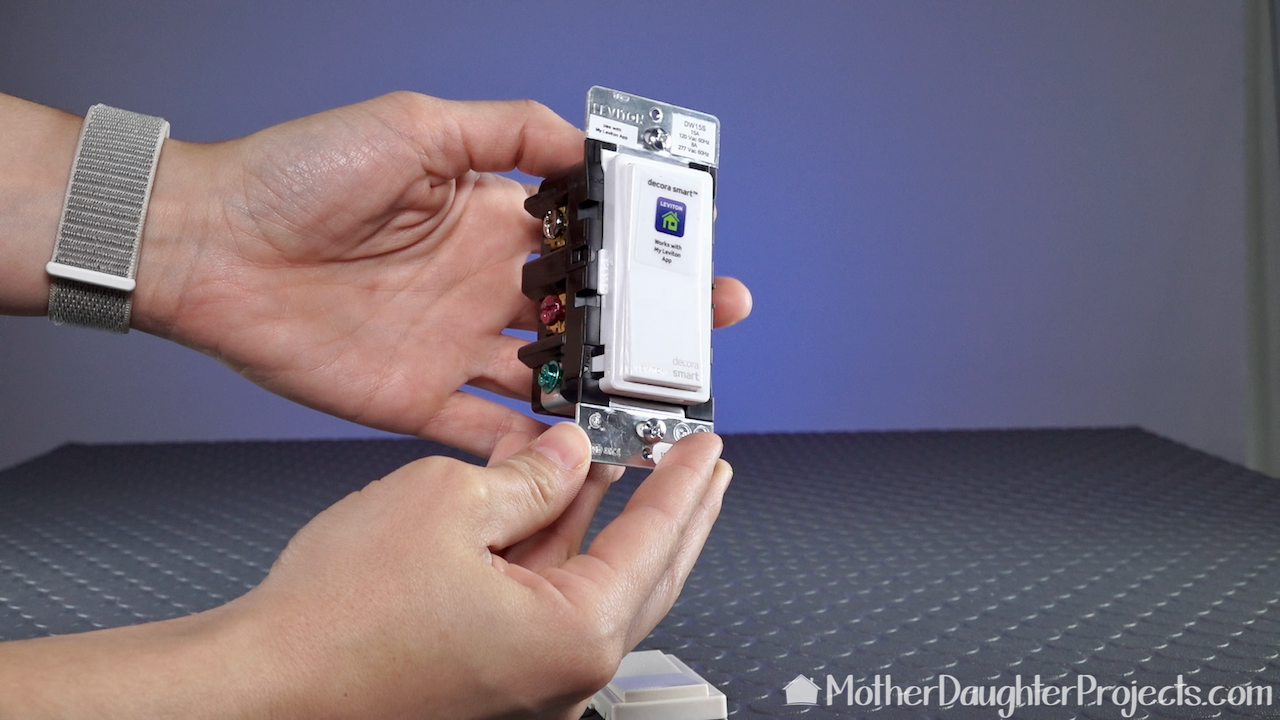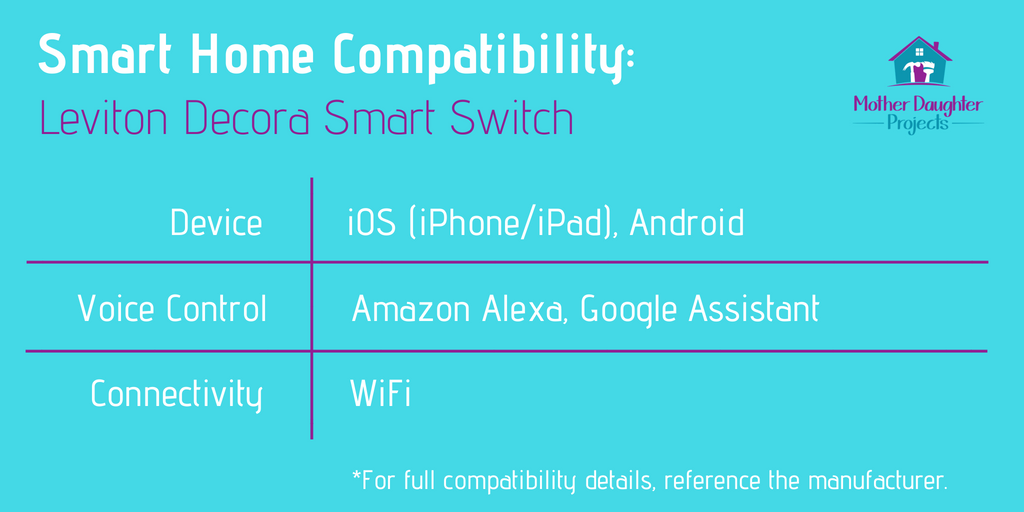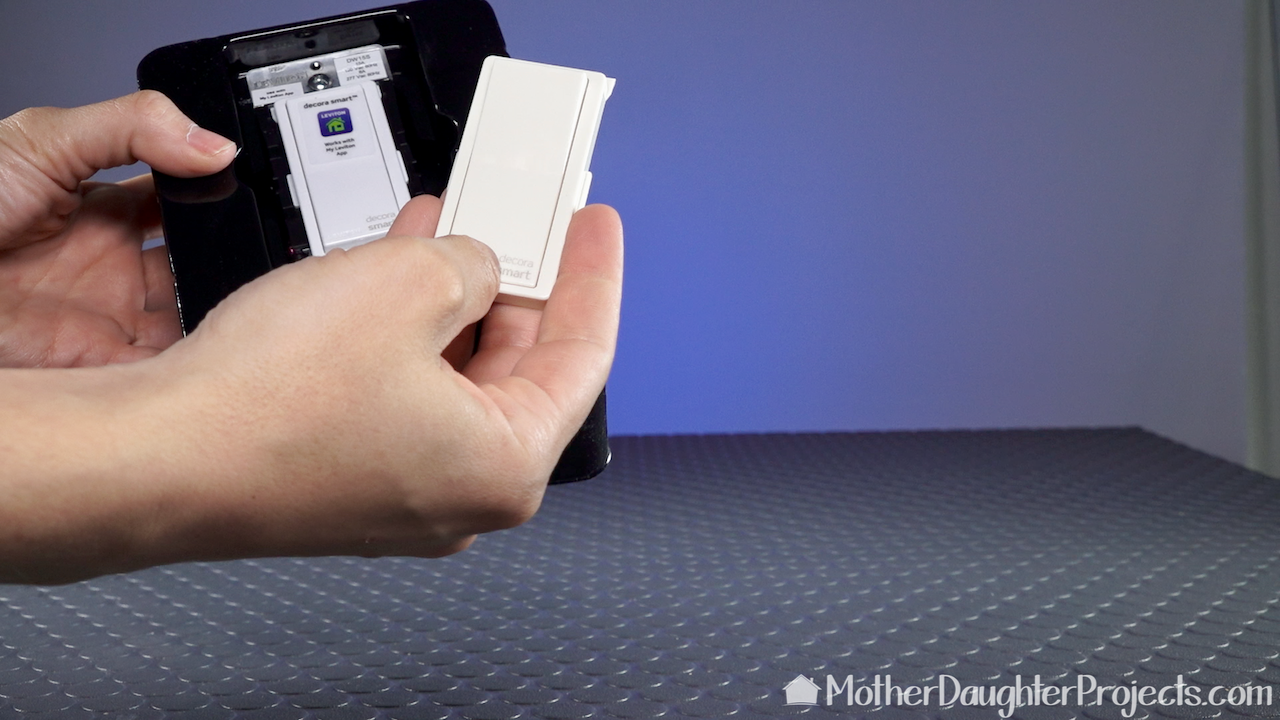|
text by Vicki Sign up to get Mother Daughter Projects updates in your email!
This post is sponsored by The Home Depot.
We are continuing to bring you reviews of smart home products as part of The Home Depot SmartHome Campaign. Today's post is all about smart light switches.
We got to try out two different switches by Leviton. You may not know the name Leviton, but you may have their products in your home and not know it! When we had electrical work done in the garage earlier this year, the electricians used all Leviton products. It's a company that's been around for a long time and they know their stuff! They have now entered the smart home market with a variety of products including these two switches.
Using smart home switches is a way to automate the function. These switches can be control via an app as well as remotely when you're away from home.
We will not be taking you step by step through the installation of the switches themselves. We are not electrical experts and don't feel comfortable walking you through the process. We did hardwire theses two switches ourselves, but only did so for the following reasons:
If we had not felt comfortable with the installation process, we would not have hesitated to call in electricians. It's very important that you know your limitations and if electrical work is not in your skill set, don't chance it--call in a professional. Products:
We acknowledge that The Home Depot is partnering with us to participate in the ProSpective 2018 Campaign. As a part of the Program, we are receiving compensation in the form of products and services, for the purpose of promoting The Home Depot. All expressed opinions and experiences are our own words. Our post complies with the Word Of Mouth Marketing Association (WOMMA) Ethics Code and applicable Federal Trade Commission guidelines.
FYI: We are not professionals, and we don’t claim to be. This is what we found worked for our project. Yours may need a little different approach. Safety first! FYI: Affiliate links are being used on this page. Purchasing via these links help support MDP! Related Projects
0 Comments
Leave a Reply. |